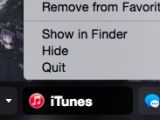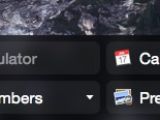One of the best things about OS X is the Dock. It’s versatile and customizable (perhaps not to the point that all users want, but still) and it’s a flagship component of Apple’s desktop operating system.
But that doesn’t mean it’s perfect. And sometimes, you just need a change of scenery. If that’s you, then head on over to the download link below and grab uBar. We guarantee you’ll be impressed!
Windows-like Start menu
uBar does a lot of things, but one particular feature we’d like to highlight is the start menu on the far right side of the screen. It brings up an XP-like menu that lists your installed applications, various locations on the hard drive (music, movies, pictures, documents, etc.), some default utility apps (i.e. Calculator, Activity Monitor, Terminal), uBar’s own pref pane, and Sleep / Restart / Shut Down buttons for easy access.
Next to the uBar main menu lies a list of frequently used apps, as well as a Desktop button that gets everything out of the way and shows you your desktop.
Task bar replaces the dock
It’s like a breath of fresh air to get that big Dock out of the way every once in a while. You feel like you’re regaining some screen space. And you are. uBar takes up far less space, but it also stretches all the way to each side of the screen.
You can manually drag the edge of uBar to expand it. It can handle up to 5 rows, which kind of beats the purpose of using the app, but still it’s better to have a choice. Applications that notify you of stuff on a regular basis will continue to display badges, and you can still control-click anything to bring up a menu, such as for when you want to quit an app.
Not just a redesigned dock
uBar is smart too. It’s not just another way to display the same things. Brawer Software has included a bonus feature with the app: “When an application is unresponsive, you can tell immediately from the hatched red background. Hold the Control key, and you are in Activity Mode, with CPU and Memory usage diplayed [sic] for each application,” says the developer.
To download uBar and use it for free for a whole month without restrictions, use the supplied link and make sure you’re running at least OS X 10.9 (aka Mavericks). We tested the app on OS X 10.10 as well and it seems to work flawlessly.

 14 DAY TRIAL //
14 DAY TRIAL //