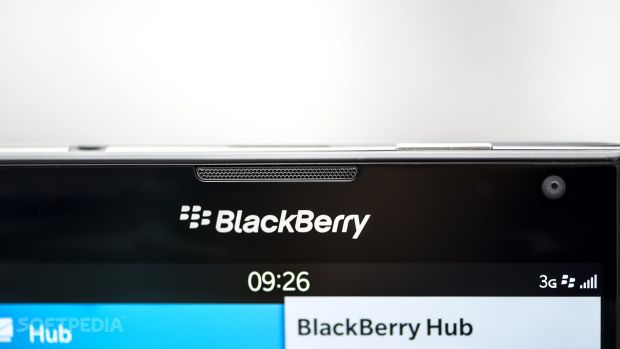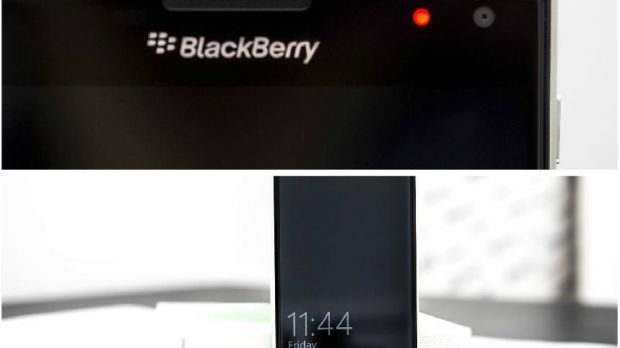Microsoft's Lumia devices come with that awesome feature called Glance screen, which allows you to see date, time, and notifications for emails, messages, calls, and apps without actually unlocking the phone itself. Options to keep Glance screen always on are also offered and so are settings to keep it on the screen during the night, while the device is charging.
There's no doubt that Glance screen is a really helpful feature (at least on devices where it's available), but it's not a secret that there still are some users who'd like a LED notification light more than anything else.
LEDs have been around for a while and are now available on a plethora of Android devices, while BlackBerry, which is actually a pioneer of this feature, has implemented them on absolutely all its phone models.
So which one is actually better? Glance screen or LED notifications? If you search Google right now, opinions are still mixed, and while some people praise Glance screen, others explain that LED lights should be available not necessarily to replace Glance but as an optional feature.
LEDs are easier to notice and use less battery power
At first sight, Glance screen is a much more advanced feature for the simple reason that it provides more information without even touching the phone.
Glance can show you missed calls, new emails, Twitter notifications, new text messages, and basically any new notification that you configure. Unfortunately, Glance screen is limited to only five apps, so you have to choose which ones you'd like to use.
LEDs, on the other hand, are a bit more intrusive, but that makes them easier to notice, simply because they're blinking based on your defined configuration. Basically, a LED light makes it harder to miss emails, text messages or any kind of notification that arrives on your phone, and you can easily see it from a much greater distance. Glance screen requires the phone to be in front of you to see all notifications.
At the same time, LEDs use a lot less battery power and allow for many more personalization settings. You're not limited to five apps and you can configure the LED in a virtually infinite number of color combinations. It's all up to you, but the more colors, the harder it is to know which app sent you notifications.
It's difficult to choose between LEDs and Glance screen, and offering both could be the best way for Microsoft to appeal to more users out there. But for the moment, Glance seems to be the only option for Redmond and that's not expected to change with Windows 10.
Why no LED notifications in Windows Phone?
Actually, LEDs are supported by Windows Phone and documentation provided by Microsoft for Lumia devices shows that the operating system can clearly work with such hardware.
Devices with such a light and running Windows Phone, like the HTC M8 for Windows, make the LED blink when charging, but the feature cannot be used for missed calls, emails, or texts.
It turns out that the LED notification is not connected to the Windows Phone notification system most likely because Microsoft's Lumia devices do not have such hardware and the company didn't see any reason to make this possible.
And again, that's very unlikely to change with Windows 10. Microsoft is betting big on Glance screen for the moment, so keeping it the only option on its devices is the only way to go.
Alternative options
Assuming that Microsoft has no intention of bringing LED notifications on Windows Phones, there are alternative options that could make its devices even more appealing to customers.
There are plenty of suggestions out there, but one of the most interesting envisions a way to make the Windows logo available on each Lumia blink whenever there's a new notification. The Windows key could thus play the role of a LED notification light and let you know when a new email or text arrives.
Customization options could make this feature astonishing, and you should be able not only to change the color of the Windows key depending on the notification you receive but also configure it to work like a typical LED light and adjust blinking interval.
There's no doubt that such a feature would make Windows phones much more awesome, but it all comes down to Microsoft's willingness to develop features that weren't previously available on its phones. But Windows 10 is surely the right moment to do this, so let's just hope that Microsoft is indeed listening to what its customers are asking for.

 14 DAY TRIAL //
14 DAY TRIAL //