Windows Phone, Microsoft's mobile operating system, now offers a new application for WHS 2011 Server
, integrating the mobile operating system with the Server.
Called Windows Server Solutions Phone Connector for Windows Home Server 2011, the application is already available for download via the Windows Phone Marketplace, and requires a specific software that would run on the server.
With the new Windows Server Solutions Phone Connector add-in, customers can easily connect their home, business, or storage server via the Windows Phone handset in their hands.
The mobile application was officially announced about a month ago, when it landed as a release candidate, but it is now available as a final release.
The new application and the Add-in will offer the possibility to perform Remote Server Management tasks straight from the Windows Phone 7-powered device.
Not to mention that the Windows Phone 7 can be easily integrated into Windows Home Server 2011, Windows Small Business Server 2011 Essentials, and Windows Storage Server 2008 R2 Essentials.
“After completing the integration of your Windows Phone 7 phone into a WHS 2011 server, you can use your phone to perform remote server management tasks (such as view alerts, manage users, and start and stop backups),” Microsoft explains.
“In addition, with appropriate permissions, you can use your phone to view or access media files that are stored on the server.”
The mobile application comes with all the specific features that any other software developed for the Windows Phone 7 platform includes, such as the Metro UI, and the like. Additional info on what the new mobile software has to offer can be found here.
As stated above, the new Windows Phone 7 application is available in the Marketplace. To download it, users will simply have to search for My Home Server. As for the server sided add-in for the Phone connector, it can be downloaded from Softpedia as well, via this link.
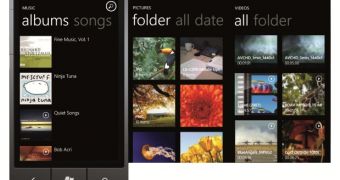
 14 DAY TRIAL //
14 DAY TRIAL //