If you’re like me, then you love building your own computer, sometimes after months of research for the perfect “recipe” of hardware components. It’s an entirely different feeling to boot Windows on a machine you put together with your own hands than fire up an OEM PC.
And there are enthusiasts that can do so much more than simply build their PC from scratch from extending Windows to tweaking the hardware.
Now there’s a new online hub where they can feel right at home, as Microsoft launched the Windows Experts Community.
The hub has been put together with Windows PC power users in mind, helping them become a community and share their knowledge with the world.
“Whether it’s building high powered gaming rigs with modified cases, tiny home theater PC’s or customizing the Windows experience to make it do exactly what you want it with software or settings, it seems there is an expert for every scenario,” revealed Microsoft’s Paul Donnelly.
“When those experts share that knowledge it strengthens the community, benefits enthusiasts everywhere and inspires others to join in and collaborate. A new site called The Windows Experts Community will be the place to find and collaborate with those knowledgeable experts.”
Windows Experts Community is barely born, and there’s certainly enough room to grow, however, the start looks great so far.
The hub features a news section, a collection of forums, a wiki area and a list of additional resources. For the time being there are four forums available to users: Communicating, Sharing and Synchronizing with Windows Live; Windows Entertainment and Connected Home; Personalizing, Configuring and Using Windows; and General Topics.
“At its heart, the Windows Experts Community is a collection of online forums geared for advanced users, enthusiasts, experts and so on – those that are doing fantastic and amazing things with their Windows PCs and other ecosystem devices,” Donnelly added.
“We’re also rolling out a community-driven wiki where members can create and edit articles and explainers on how they’ve set-up their PCs, created scenarios, or established their own best practices.”
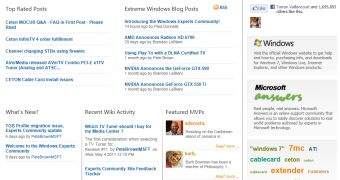
 14 DAY TRIAL //
14 DAY TRIAL //