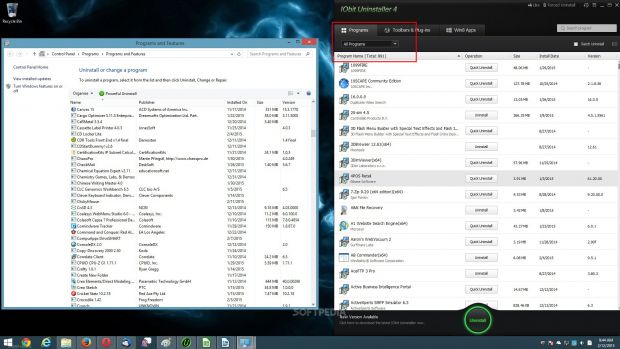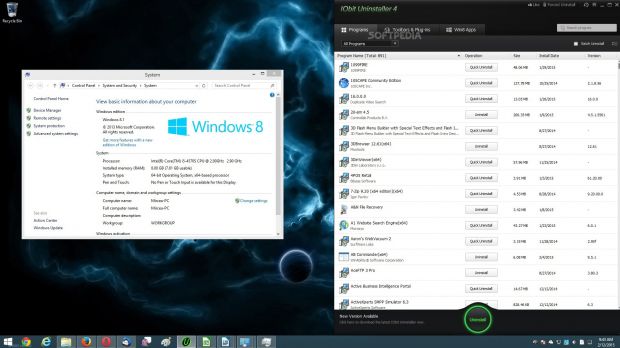Windows is often described as one of the most unstable and insecure operating systems on the market, and there's no doubt that some people still think that the modern versions are just as buggy as the old ones, where we had to deal with BSODs and errors all day long.
In reality, things have changed significantly in the last 10 years or so and the new versions of Windows that are currently on the market can endure pretty much the same things as Linux or Mac OS X does, without spamming users with tens of errors, computer freezes, or reboots.
Living proof is a six-month test that we conducted on one of our testing machines here at Softpedia, and the results can be seen in the screenshots below.
After the six-month reliability test, our Windows 8.1 installation is running no less than 891 (eight hundred ninety-one applications), with a total of 21 different items configured to run at boot.
In order to measure the impact all these app had on the computer, we measured cold and warm boot times, as the real-time performance for gaming and working with resource hog apps such as Adobe Photoshop don't seem to be affected in any way.
Cold and warm boot
Our testing machine was a Lenovo ThinkCentre M93z All-in-One with an Intel Core i5 4570S CPU running at 2.90 GHz and 8 GB of RAM.
A clean install of Windows 8.1 was performed on August 27 and all Windows updates were deployed during the same day of their release date.
“Nearly 900 installed apps with no BSOD and software errors at random times.”
Fast forward six months and we have 891 installed apps, no uninstalled programs, no cleaned registry items, and no changes of the start-up entries. Basically, the only thing we did was to install apps and try them out for a few minutes for testing purposes.
The results pretty much speak for themselves and show just how reliable Windows 8.1 turned out to be:
cold boot - 14.4 - 14.2 seconds until the lock screen was displayed warm boot - 14.1 - 14.4 seconds until the lock screen was displayed
Performance impact
Needless to say, having nearly 900 installed app on a system isn't quite an easy task to cope with, so Windows 8.1 sometimes fails to perform certain tasks, such as opening the Windows Store, so killing the process in Task Manager and trying to-relaunch the store solves the problem.
But as far as gaming and working with most apps are concerned, Windows 8.1 proves to be almost as reliable as in day 1 after the clean install. There are some loading problems with more demanding games at times, but overall, the operating system doesn't seem to be slowed down in a significant way.
As a conclusion, there's no doubt that Windows 8.1 can easily cope with the most common tasks if you run it on the appropriate hardware and you keep it fully up to date and stay away from malware or any other malicious files.
It just takes more time until everyone understands that Windows is no longer what it used to be.

 14 DAY TRIAL //
14 DAY TRIAL //