Home Premium is one Windows 7 edition that more than makes justice to the “next iteration of Windows” label, unlike the Starter and Home Basic SKUs. When it announced the official Windows 7 edition line-up and stock-keeping unit strategy at the start of this year, Microsoft pointed out that it would focus its marketing efforts primarily on Home Premium and Professional.
Fact is that Windows 7 is still approximately two months away from general availability, and Microsoft has managed to bring the Home Premium and Professional SKUs to the foreground while pushing the rest of the editions out of sight, and Home Basic to the world’s emerging periphery. The various special offerings the Redmond company put forth post-RTM for Windows 7 involved invariably Home Premium and Professional.
For home users that do not require business features, but are instead focused on entertainment capabilities, Home Premium is the best choice. While the edition can be rivaled by Ultimate, if customers will be willing to cough up the extra dollars, Professional is bound to deliver little appeal for home users, and Home Basic and Enterprise are out of reach, one being designed for emerging markets and the other for volume license customers through Software Assurance. And Starter doesn’t even come close to delivering a Windows 7 experience that comes “natural” with Windows 7 Home Premium.
From the get-go, I’ll say that customers looking to buy Windows 7 should look to Home Premium as their first choice. On top of the price advantage, they will also get additional benefits that are not available with the rest of Windows 7 SKUs.
Windows 7 RTM Home Premium options
The full retail version of Windows 7 Home Premium comes with a price tag of $199.99, cheaper than the corresponding edition of Windows Vista. Windows 7 Professional is no less than $100 more expensive, at $299.99 and Ultimate sells for $319.99. Windows 7 Premium Upgrade editions are also better offers, compared with the high-end Windows 7 SKUs. While Home Premium Upgrade costs $119.99, the Professional Upgrade edition is $199.99, while Ultimate Upgrade goes for $219.99.
Windows 7 Home Premium is also cheaper than Professional and Ultimate when it comes down to the Windows Anytime Upgrade (WAU) flavors. In order to upgrade from Windows 7 Starter to Windows 7, Home Premium customers will have to pay $79.99. Windows 7 Home Premium to Windows 7 Professional cost $89.99, while Windows 7 Home Premium to Windows 7 Ultimate are $139.99.
“If you live in Australia, Belgium, Canada, France, Germany, Italy, Japan, the Netherlands, Spain, Sweden, Switzerland, the UK or the US (13 countries) – you will be able to purchase the upgrade from Microsoft online directly within Windows 7,” Brandon LeBlanc, Windows communications manager on the Windows Client Communications Team, revealed. “Whether you buy a WAU retail package from a store or online directly within Windows 7, the upgrade takes as few as ten minutes. This is because it only requires an upgrade key (no media). Your current programs, files, and settings will remain intact.”
If you were to ask me, Windows 7 truly shines in comparison with all the other editions of the operating system because of the Windows 7 Family Pack. “The Windows 7 Family Pack will be available starting on October 22nd until supplies last here in the US and other select markets. In the US, the price for the Windows 7 Family Pack will be $149.99 for 3 Windows 7 Home Premium licenses. That’s a savings of more than $200 for three licenses. This is a great value and we’re excited to be able to offer it to customers,” LeBlanc noted.
Here is what the Windows 7 Home Premium End User License Agreement (EULA) states for the Family Pack: “If you are a ‘Qualified Family Pack User,’ you may install one copy of the software marked as ‘Family Pack’ on three computers in your household for use by people who reside there. Those computers are the ‘licensed computers’ and are subject to these license terms. If you do not know whether you are a Qualified Family Pack User, visit go.microsoft.com/fwlink/?Linkid=141399 or contact the Microsoft affiliate serving your country.” (link not live just yet)
Windows 7 Home Premium installation
While the Starter and Home Basic editions of Windows 7 are only available to OEMs, users will get to install Home Premium. Retail boxes with Windows 7 Home Premium will be available for purchase on October 22nd, 2009. Users that have installed any of the pre-release versions of Windows 7, and especially those having deployed Release Candidate Build 7100, will have nothing new to see. The process of getting Windows 7 Home Premium on a computer is extremely simple and fast. In fact, it is more rapid and streamlined compared with the experience Windows Vista offered. This, although even Vista made it as simple as possible to install a copy of the operating system.
Windows 7 Home Premium
Unlike the low-end Starter and Home Basic, Home premium features a complete and fully functional Windows Aero experience. This means that users will be able to get all the eye-candy, bells and whistles and associated functionality that the Windows 7 graphical user interface has to offer. In this regard, Professional and Ultimate don’t bring anything extra. Home Premium users will be able to take advantage of such functionality as Aero Peek, Aero Snap, Jumplists, Live Thumbnail Previews, Aero Shake, the Superbar, etc.
I’ve always considered that you can’t really appreciate the finer details in life until you have to live without them. It is the case of the Personalization capabilities associated with Windows 7. Having had to endure the frustrating handicaps of Starter and Home Basic when it comes down to personalization, Windows 7 Home Premium is like a breath of fresh air. Customization junkies can go all out, with backgrounds, sound schemes, and themes, tailoring the way that the desktop looks and feels to their preferences.
Another critical addition in Home Premium is related to touch. Windows 7 Home Premium comes with default support for multi-touch, and is a perfect choice for hardware that has been built with touch-based Natural User Interfaces in mind.
Microsoft has made no secret that it wants Windows 7 Home Premium to be a hub for entertainment in the home. Central to entertainment is Windows Media Center. For Windows 7 Home Premium Media Center Microsoft has extended content types and introduced digital TV (standard and digital high-definition TV), in addition to the basic capabilities, which allowed users to watch TV, movies, and video content. The edition also features premium games, which were missing in Starter and Home Basic, including Internet Backgammon, Internet Checkers, Internet Spades, and Mahjong Titans.
At the same time, Windows 7 Home Premium brings to the table the Mobility Center, and features including Sticky Notes and Windows Journal, Windows DVD Maker, Windows Media Player and the ability to create HomeGroups. The entertainment capabilities don’t stop with Windows Media Center, as Windows Media Player, for example, can stream music files to devices connected via a network.
But, when it comes down to business features, Windows 7 Home Premium is lacking them. The edition doesn’t feature Virtual Hard Disk booting, Multilingual User Interface Packs, Subsystem for UNIX-based applications, DirectAccess, BranchCache, BitLocker Drive Encryption, and AppLocker in Enterprise and Ultimate, but also not even Windows XP Mode, Windows Server domain, Remote Desktop Host, Location Aware Printing, and encrypting file system in Professional.
In conclusion, Windows 7 Home Premium is priced in concordance with the home user-oriented feature set and the best choice for home computers. But, if professional features or the high-end capabilities of Ultimate are what you need, you’ll have to pay a little extra.
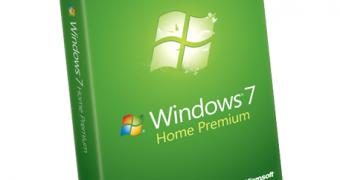
 14 DAY TRIAL //
14 DAY TRIAL // 






















































































































