The life of the first public development milestone of Windows 7 is about to come to an end. Users still running Beta Build 7000 of Windows 7 need to know that the release is scheduled to enter its expiration phase come the debut of next week. As is the case with all Microsoft pre-release software, Windows 7 Beta is also time-bombed and set to expire. Users get to test drive the bits for free in exchange for their feedback, but only for a limited amount of time. The entire life span of Windows 7 Beta is just seven months. Microsoft has started sending out messages informing Windows 7 Beta testers of the imminent expiration date.
“Windows 7 Release Candidate is available and to make sure you plan ahead for when the Beta expires on August 1, 2009. On June 1, 2009, the PC you’re using to test the Beta will begin shutting down every two hours. Windows will send you a notice a couple of weeks in advance, and that’d be the ideal time to rebuild your test PC with a non-expired version of Windows, such as the RC or Windows Vista. This will be a clean installation, so be ready to reinstall your programs and data,” the message noted.
Windows 7 Beta was released at the start of January 2009, following the CES event. Users were free to grab the bits until February, when the Redmond company discontinued access to the Beta. With the availability of Windows 7 Release Candidate, and Windows Server 2008 R2 RC, Microsoft also took down the downloads for the Beta build of Windows 7 Server. At this point in time, Windows 7 RC and Windows Server 2008 RC are up for grabs from Microsoft. If you are still running Windows 7 Beta you need to get off it as soon as you can and jump to the Release Candidate development milestone.
“If you are running Windows 7 Beta you’ll need to back up your data (preferably on an external device) and then do a clean install of the Windows 7 Release Candidate. After installing Windows 7, you will need to reinstall applications and restore your files,” Microsoft adds in the email. “There’s another expiration date you need to keep in mind: Windows 7 RC will expire on June 1, 2010, and you’ll need to either upgrade to the final release of Windows 7 or a prior version of Windows before then.”
32-bit and 64-bit Windows 7 (Release Candidate) RC Build 7100.0.090421-1700 is available for download here. Windows Server 2008 R2 Release Candidate (RC) is available for download here.
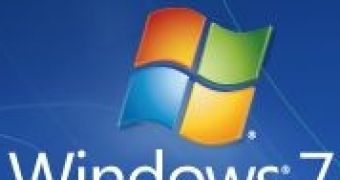
 14 DAY TRIAL //
14 DAY TRIAL //