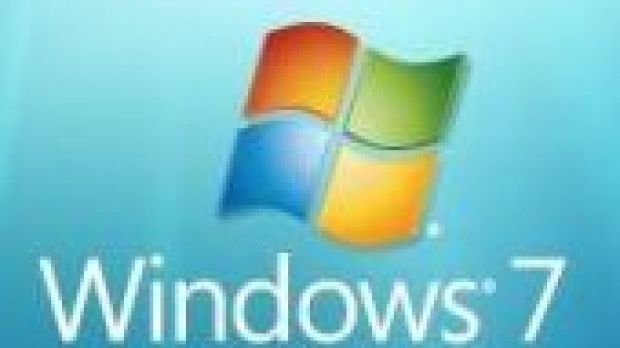Back on February 13, 2007, just a few weeks after Windows Vista hit the shelves, Kevin Kutz, director, Windows Client, revealed that Microsoft had started working on the next iteration of the Windows client. At that point in time the Redmond company insisted that it was still in the planning stages of Windows 7, and in fact it wasn't even referring to Windows Vista's successor as Windows 7. However, the software giant had indeed started laboring on the next version of the Windows client, and the Aero Snap feature is an illustrative example in this case.
“We’re back in early 2007, and after we established window management as a potential area of interest, and identified several appealing scenarios, we started with brainstorms to generate ideas. “How can we make window arranging more efficient?” “More direct?” “More fun?” are some of the questions we asked ourselves. This was a multidisciplinary process, with disciplines like design, user research, program management and development involved. All in all there were around a handful of us, certainly less than a dozen, thinking about this space at the time,” revealed Stephan Hoefnagels, a senior UX designer.
This was the birth of Aero Snap. Microsoft had started out with the intent to deliver more control over window management to the end user. This without cluttering the UI with any extra widgets. The end goals were highlighted in sketches, with the company settling on streamlining the way users arrange side-by-side windows, as well as vertically maximize windows, but also move windows from screen to screen, and simplifying interaction on devices using touch interfaces rather than the mouse. The first prototype of Windows 7's Aero Snap dates from May 3, 2007, just a couple of months after the General Availability of Windows Vista.
“We use this firsthand experience and early usability feedback to iterate on the ideas as we hone in on the final design. We approach this part of the process in a very open minded way and allow ourselves to be surprised. Sometimes ideas that don’t look like much on paper prove to be startlingly powerful. On the other hand, we found out that others look much better on paper than they were in practice! Since we’re not invested in any one idea or implementation yet, we freely refine, and drop ideas. Finally, the prototypes ease us into thinking about design details,” Hoefnagels added.
Windows 7 Build 7057 labeled Release Candidate offers the complete Aero Snap feature. Testers running Build 7057 are able to notice the window previews accompanied by the cursor effect when the mouse hits edges of the screen. The light effects accompanying the snap trigger, as well as the glass sheets designed as snap previews offer the complete Aero Snap experience.
“We had settled on using glass sheets for Aero Peek. We saw an opportunity to use the same visual representation for our preview windows. But how should the glass sheets appear? After experimentation, we settled on a scale animation that originates from the cursor. This gives a subtle hint as to where this preview window came from. We also made sure to animate our transitions. We tied into some of our ideas around “light” for the trigger indication. We tuned this to be noticeable, but not too loud and made sure to synch with other light effects in the system such as our touch feedback,” Hoefnagels concluded.

 14 DAY TRIAL //
14 DAY TRIAL //