Microsoft has big plans for Windows 10, as the company announced a ton of new features that will be available on all platforms powered by the new operating system.
For Windows Phone fans the future does look bright, even though some of the new features promised by Microsoft will arrive after the release of the Windows 10 for Phones.
One of the many features that will be part of Windows 10 for Phones at launch is support for mouse and keyboard.
While the option to work with a Bluetooth keyboard on a Lumia smartphone is already available assuming you have Windows Phone 8.1 Update 2 installed on that device, Windows 10 for Phones brings many improvements.
The folks over at McAkins have just published a video that shows how support for mouse and keyboard works with Windows 10 for Phones emulator build 10069, which is available in the latest Visual Studio Tools release.
As they point out in the video, once a mouse is connected, a pointer shows up on the screen. While using the mouse on a Windows Phone, users will get to scroll down and up using the bar that's available in universal apps.
Browse your phone's menus with keyboard and mouse
The video shows how users can navigate the Start screen using the arrow keys on the keyboard. In addition, users can also get back to the Start screen from anywhere in the phone's menu by tapping the Windows key.
The Escape key will bring you back a page, and there's also the option to scroll websites by using arrow keys, Page Up, Page Down, Home, as well as End keys.
The new Windows 10 for Phones build that appears in the video below hasn't been released yet, it's possible that Microsoft might add some changes in the final release.
Mouse and keyboard support will be required to take advantage of Continuum for Phones, but aside from that Microsoft confirmed that new hardware would be needed for Continuum to work on phones.
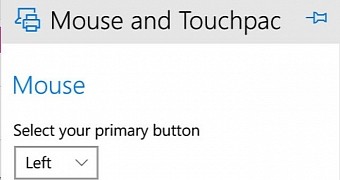
 14 DAY TRIAL //
14 DAY TRIAL // 