We're still several months away from Windows 10 Mobile release and lots of new information about the changes and improvements the new OS will include have already emerged online.
Some of the new features and enhancements have been confirmed by Microsoft at BUILD 2015 conference, while others have been included in the latest Windows 10 for Phones Technical Preview builds.
We have already reported on the many changes done to the Contacts, Dialer and Call apps in Windows 10 Mobile, but some other improvements that slipped from our radar have just been spotted by NPU.
It looks like Windows 10 Mobile will also include a new version of Outlook Mail application, which will come with a new UI that looks nicer and easier to use.
First of all, the visual changes are consistent, but that doesn't necessarily mean they're all good. Some people may like the new design and the tweaking that Microsoft has done to Outlook Mail application, while others will probably prefer the older version.
New buttons and multiple selection
Anyway, among the changes included in the new Outlook Mail app, users will certainly notice that they will now have quicker access to Calendar, without having to navigate through the Hamburger menu.
Also, all the unread and other mail items can now be accessed from top right. There are also some new features included, such as the Search and New mail quick buttons.
Furthermore, users will be able to select multiple items in the mail app, and there's also a new pivot button that provides access to more options when scrolling down.
The screenshots showing the new improvements and design UI for Outlook Mail application were spotted for the first time at BUILD 2015 conference and are taken from a slide presentation.
Keep in mind though that this is not the final version of the application, so Microsoft may add new features and improvements by the time Windows 10 Mobile gets released this fall.
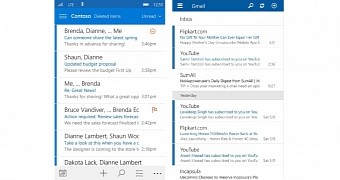
 14 DAY TRIAL //
14 DAY TRIAL //