Microsoft has just rolled out a new version of Windows 10 for phones preview, so users enrolled in the Windows Insider program can get it right away via Phone Update.
Windows 10 Insider Preview build 10080 for phones comes with several new features, including a new Windows Store Beta app for mobile devices, which looks similar to the PC store that's part of Windows 10.
The new store is part of Microsoft's strategy of offering a unified store across all devices, so you can find apps, games, movies, music, and TV shows. Music content, however, isn't yet available in this build, but will be added at a later time.
One of the most important additions is the new universal Office apps, so starting with this build, you can also try out Microsoft's latest productivity suite built for mobile devices.
New apps are also included, such as Xbox, Music Preview, Video Preview, and a new Camera app, with Microsoft asking insiders to provide feedback on all of these to improve them before the public release of the operating system this fall.
“Make the Camera app your default camera app by going to Settings > System > Photos & Camera (or pin it to your Start screen) and let us know what you think. Note that high-end Lumia devices (1520, 1020, 930, 830, 640, and 640XL) have some features not supported by the new Camera app. For these devices, the new app will work but to get the full functionality from your device you will need to use the Lumia Camera app. In coming weeks we’ll have updated versions of Camera apps with the superset of all feature,” Microsoft says.
Lumia 930 finally supported
Starting with this build, owners of Lumia 930, Lumia Icon, Lumia 640XL, and HTC One (M8) can also install the technical preview of Windows 10 Mobile, but keep in mind that this is work in progress and you shouldn't install it on your main phone.
Bugs are something to be expected even though Microsoft has refined the original preview of Windows 10 Mobile, but given the fact that some apps are still in development, the operating system might not work as expected.
To install the new build, make sure that you installed the Windows Insider app and you are enrolled in the fast ring. Then just go to the phone update menu and download all available updates.
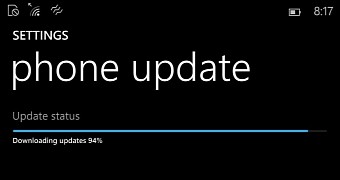
 14 DAY TRIAL //
14 DAY TRIAL //