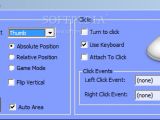How about playing the Wii without the Wii? As intriguing as it may sound, we have the technology and it has already been put to good use for those that want an alternative to Nintendo's Wii console. The cheaper alternative to the wireless gaming console is named CamSpace, and comes under the form of an executable that can be installed on Windows platforms.
The application boasts with allowing you to play any computer game without abusing the mouse and keyboard, as long as you are also the possessor of a webcam and of the game you want to play. Sounds like a Sci-Fi movie but it is as real as can be and, although it is currently in beta stage and not available to the general public, it is in continuous development - right now, the fifth beta is out.
CamSpace's purpose is to capture your motions in front of the webcam and to translate them into genuine keyboard presses and mouse movements, or to emulate joysticks. This practically gives you a good chance to look like a monkey in front of others when using the software by trying to move Solitaire cards on the screen with your hands (I should know because my work mates had more than a few good laughs on this account).
The idea behind CamTrax's CamSpace is to perfectly emulate keyboard, joystick and mouse into your movements, allowing the user to move independently of these. More than this, even if in beta stage, the application provides emulation files for some popular games for both Vista and XP. Among these, we find Solitaire, FreeCell, Mario Forever, Zuma, EggCatcher, Ludo Race, etc. You can use it with other applications as well, because all it does is transform an object's movement into the mouse, keyboard or joystick, as you wish.Basically, CamSpace can be used with absolutely any brightly colored object turned into a joystick. Just make the adequate emulation settings and start experimenting. The camera stays on top of all windows but, if you think it'll hinder your work, you're wrong as it can be resized to size "tiny," which is barely a 45x45 window on the screen that can be moved to any location.
In order to start the tracking system, you will have to pick up an object and lock the program on it (preferably a non-reflecting, bright colored one). You will receive the instructions on the OSD as follows: first, you have to keep still and present the chosen object (to play Solitaire on Vista, I chose two sticks with yellow plums at one end) in the position marked on the screen.
Unfortunately, the beta stage of the program brings nothing but hope, as there is a lot to work to be done for the application to properly segregate the colors of the locked object from the static environment behind it and the person handling it. On the bright side, besides hope, this is a terribly fun instrument to play with and, if you're a prankster, you could pull your friend's leg by setting CamSpace to emulate the mouse and minimize the OSD. It'll take a while for the victim to catch on the trick once s/he sees the mouse moving all by itself, I tell you.So, you can use any object as an input device and acting as a joystick, and all you need is a webcam in order to play computer games. And that's it. Users can save to disk the emulation settings created and load them later into the application - thus, you can play a game as many times as you want without having to recalibrate anything all over again. And, if you consider that almost any game works with the technology, then the Wii console really looks a bit overshadowed by a mere webcam and some sticks.
Until the first version is out, here's a link to sign up to receive the beta. When the time comes to become one of the selected few, you will receive an email with the download link and instructions for registering it with a serial key.

 14 DAY TRIAL //
14 DAY TRIAL //