If you have been using Windows Vista and were curious to check the CPU and RAM usage, then you have surely made your way to the Performance tab in the Windows Task Manager. Here, you may have come across readings similar to those in the screen shot on the left. Forget about all the data displayed and just focus on Physical Memory (MB). It reads Total: 2,045, Cached: 1,277 and Free: 6. 6 MB of free RAM? Why did my memory go? You can see that the CPU is at 3% so I'm really almost doing nothing at all. Then why does Windows Vista consume all the system memory?
Windows XP did not eat up this much RAM. Checking the same Performance tab in Windows XP will always reveal a consistent amount of free physical memory. Is this another case of what XP did better than Vista? Well, to put it simply, no! This is in fact an example of the way Windows XP inefficiently manages the system resources available, wasting them.
This is because the role of RAM is to be cached memory. If it's free, then it only is a piece of unused hardware. This is where Windows Vista and the SuperFetch feature come in. SuperFetch is a memory management technology introduced in Windows Vista to optimize the RAM usage.
"Windows SuperFetch prioritizes the programs you're currently using over background tasks and adapts to the way you work by tracking the programs you use most often and preloading these into memory. With SuperFetch, background tasks still run when the computer is idle. However, when the background task is finished, SuperFetch repopulates system memory with the data you were working with before the background task ran," Microsoft revealed.
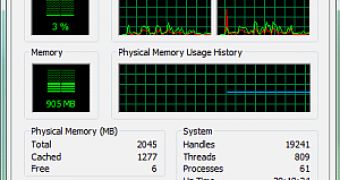
 14 DAY TRIAL //
14 DAY TRIAL //