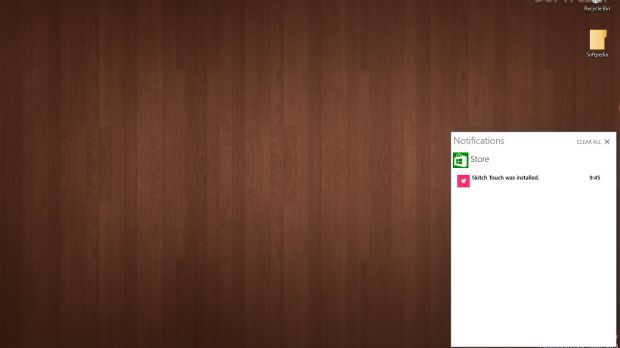Windows 10 Technical Preview build 9879 is now available for download, either through the integrated system update feature in the operating system or using the stand-alone ISOs released a couple of days ago, so everyone can give it a try and see what's new in this particular version.
But aside from the visual changes that Microsoft implemented in build 9879, there are several other under the hood improvements, and the changelog you can find at the end of the article comes to shed some light on this.
The thing that you'll absolutely love in Windows 10 Technical Preview build 9879 is the option that allows you to disable the search and the Task view buttons on the taskbar. They were both implemented in the previous build 9860 and provide access to an online search feature and to multiple desktops, respectively.
Aside from that, the most obviously aesthetic change is the relocation of the notification center, which is now placed just near the taskbar clock for easier access. Or at least, that's what Microsoft hopes to offer.
Touch and file format refinements
The changelog put together by studio384 reveals that Windows 10 also comes with a new battery indicator, which can only be seen on laptops and tablets running the new build.
Windows animations have also been refined, as the original version, which was implemented in build number 9860, seemed unfinished and provided quite an unusual visual effect when minimizing and opening apps.
At the same time, Redmond also introduced full MKV support in this release, so you can now use Windows Media Player to watch your favorite videos even if they use this particular format. This feature was also available in the previous build, but it was still buggy, so Microsoft says that this new release comes to make things more stable.
App updates
Microsoft also released a large pack of improvements for installed apps, so the zPC settings screen, for example, now comes with options to back up settings to OneDrive and access Storage Sense straight from the main menu.
The zPC settings screen, which provides access to some unfinished configuration settings, also includes updates for some panels. What's more, this particular app now allows you to change the desktop wallpaper, so additional customization options are also being offered.
Build 9879 is the latest update released for Windows 10 Technical Preview this year, Microsoft says, so the improvements you can see below should be enough to convince you to stick to this particular version until early 2015, when a new update is planned.

 14 DAY TRIAL //
14 DAY TRIAL //