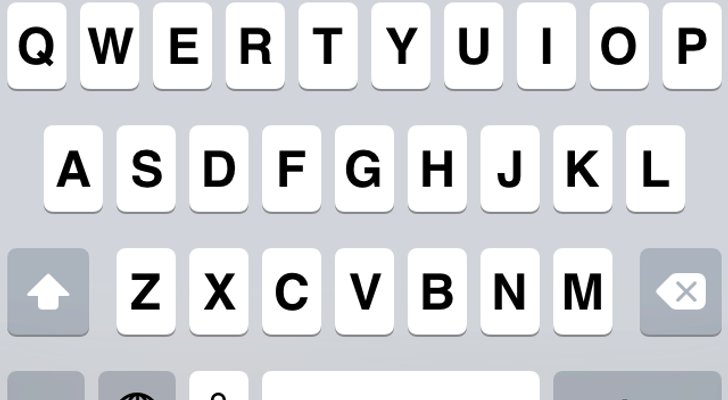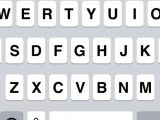Released hours ago for all iDevice owners, iOS 7.1 delivers a massive amount of tweaks and enhancements, as well as a few new features, including CarPlay, Siri updates, and numerous fixes. Access Settings > General > Software Update and get the full scoop below as you wait for your device to reboot.
In releasing iOS 7.1 to the masses, Apple has published a special page on its web site touting the new key features and enhancements, starting with the newly-announced infotainment system dubbed CarPlay.
“iOS 7.1 is packed with interface refinements, bug fixes, improvements, and new features. Apple CarPlay introduces a better way to use iPhone while driving. And you can now control exactly how long Siri listens and more. Getting the update is easy. Go to Settings. Select General. And tap Software Update,” the company says.
“Available on select new cars in 2014, CarPlay takes the things you want to do with your iPhone while driving and puts them on your car’s built-in display. Now you have a smarter, safer way to make calls, get directions, or play music from your iPhone while in the car. Just plug in your iPhone and go.”
In what can be regarded as the 2.0 iteration of Apple's voice-powered assistant, Siri now knows when to stop listening, offering users the ability to summon the assistant for only as long as the Home button is held down: “Manually control when Siri listens by holding down the Home button while you speak and releasing it when you’re done,” Apple explains.Siri also gets new, more natural-sounding male and female voices for Mandarin Chinese, UK English, Australian English, and Japanese, while the Camera app can be set to take HDR photos by default now, a feature exclusive to iPhone 5s customers.
The entire OS has gone through a visual overhaul. Though not drastic, things like the virtual keyboard, Phone app, Calendar app, and Accessibility now have a new look and feel and offer new options.For instance, Accessibility users will be glad to notice that the Bold font option now includes the keyboard, Calculator, and many icon glyphs, and they can reduce Motion for Weather, Messages, and multitasking UI animations. Users can even choose to display button shapes, darken app colors, and reduce white point.
Those of you who weren’t too happy with Apple’s choice to thin out the keyboard characters will be extremely pleased with this update (screenshot below). iTunes Radio now offers a search field above Featured Stations to let you easily create stations based on your favorite artist or song, Touch ID fingerprint recognition is improved, and Home screen crashes should be less frequent, if not extinct.According to Apple, “iPhone 4 users will enjoy improved responsiveness and performance,” something that has already been corroborated by people who’ve tested the firmware against the company’s 2010 smartphone.
Other changes include iCloud Keychain support in more countries, fixes for the Mail unread badge, and FaceTime call notifications get automatically cleared when the user answers a call on another device.

 14 DAY TRIAL //
14 DAY TRIAL //