Western Digital seems really keen on adding more and more functionality to their home network drive range, the company just releasing a new Android app that lets users view all the photos stored on their My Book Live, My Book World Edition and WD ShareSpace storage solutions, anywhere they have an Internet connection.
Compatible with a wide range of Android powered devices, including the Motorola Droid, HTC Evo 4G or Nexus One, to name just a few, this app is pretty simple to use since all the users have to do is drop the pictures they want to share in the Shared Pictures folder on their WD network drive.
All of these images will then become available on their Android device, so users can search for their specific photos by name or the date the photo was taken and scroll through thumbnail previews while sharing all of their memories with friends and family.
When viewed, the photos will be automatically resized to fit the phone's screen, previously viewed photos being also available in offline mode.
Other features include the possibility of sharing photos via email, Facebook, Twitter, Picasa as well as other methods, while the images can also be assigned to your contacts, added to the gallery or viewed in a slideshow.
"Android phones are enjoying a huge success in the market," said Dale Pistilli, vice president of marketing for Western Digital's branded products group.
"By customizing the WD Photos app for Android phones, we provide a greater number of our users a better experience for viewing and sharing the precious photos safely stored at home on their WD home network drives."
The WD Photos app is compatible with Android 2.1 or later and works with WD's My Book Live and My Book World Edition network drives and WD ShareSpace network storage systems, users having to register with WD's free remote access service to use the app.
WD Photos app is available right now as a free download in the Android Market, iPad, iPhone and iPod touch users also having a similar app available.
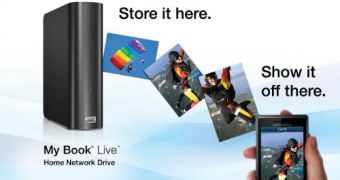
 14 DAY TRIAL //
14 DAY TRIAL //