WYSIWYG (What You See Is What You Get) HTML editors allows you to design a website without writing a single line of HTML code. The interface provided by WYSIWYG editors contains all the necessary tools needed to rapidly deploy a simple or complex website or to create HTML templates.
If you are used to text processors, then you can understand in a short time how to work with a WYSIWYG HTML editor. The one of many characteristics of WYSIWYG HTML editors is the user ability to view the HTML page as it will be displayed in the web browser. When you create a HTML page, you will be able to insert pictures, tables, format text and more with a few clicks. You should be aware that knowing how to operate with a WYSIWYG HTML editor is not equivalent to knowing HTML.
But most of HTML editors have the option to switch between code view and page view mode. In this case beginners could learn HTML code by comparing objects from the page view mode with corresponding HTML tags. The HTML code is generated automatically by the WYSIWYG HTML editor when you add or remove an object on your web page, for example adding, editing or deleting an image. You can integrate also with easy javascript, java applets, flash or any other client side scripts in a visual manner. Designing forms and complex tables will take place almost instantly. In conclusion, the creation of web pages with these editors will be much faster and easier than with simple text editors when you need to manually type all HTML tags. The HTML code generated by WYSIWYG HTML editors is valid, meaning that your webpages will work in all web browsers.
One of the major disadvantages of WYSIWYG HTML editors is the big size of the generated web pages that will take longer time to load in web browsers. Another disadvantage would be the compliance with standards of some of the generated HTML tags. But these disadvantages could be eliminated using HTML optimizers. There are many WYSIWYG HTML editors available, such us: Macromedia Dreamweaver, CoffeeCup HTML Editor, WYSIWYG Web Builder,Yahoo! SiteBuilder and more.
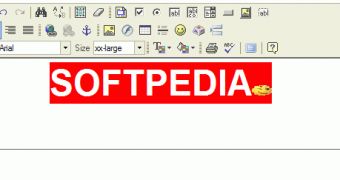
 14 DAY TRIAL //
14 DAY TRIAL //