Web Content Management can be performed in various ways, by using certain webmaster tools necessary for a given purpose. W3C provides to webmasters various free tools to make their work much easier.
If you go to W3C website, you will find many web development resources, such as web standard definitions and examples, free authoring tools, free code validators and more.
WYSYWYG (what you see is what you get) editors are widely used to develop and publish web pages, respectively web sites. Many of them are free and with various functionalities and features. Amaya is an open source authoring tool (developed and maintained by W3C) that provides webmasters with a double simultaneous functionality: a web browser and a WYSYWYG editor. The application is available on many platforms, such as Windows, Linux, MacOS and the source code could be ported also to other operating systems using specific compilers.
Amaya can handle many document types and allows you to remotely access and edit them through HTTP 1.1 protocol. Using a very simple and intuitive graphical user interface, you will be able to simultaneously browse, edit and inspect structure and source code of XHTML, MathML, SVG (Scalable Vector Graphics), XML and CSS files. PHP, ASP, JSP or any other server side or client side scripts source code can also be edited and tested from within Amaya application.
HTML templates can be easily developed or edited. The application allows the manipulation of various image files types, such as .PNG or .JPEG, as well as image maps creation or editing. This application is suitable both for beginners or advanced users in web documents publishing. The main advantage is represented by application capability to simultaneously edit and browse different document types which are the exponents of the actual web technology.
New users will rapidly understand the web standards concerning XHTML, CSS, MathML and SVG by taking on line examples and analysing their elements rendering in correlation with document structure and source code.
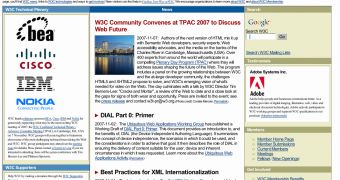
 14 DAY TRIAL //
14 DAY TRIAL //