A new software update is now available for download for the owners of an Xperia PLAY smartphone from Sony Ericsson on Verizon Wireless' airwaves in the United States, one that brings along the Android 2.3.3 Gingerbread platform version. The new operating system flavor brings along a series of fixes and enhancements that will result in a better experience for all users, as well as pre-loaded applications and other improvements.
The update weighs in at 55MB, and should take no longer than 10 to 15 minutes to install. However, it might take up to 45 minutes for the update to be downloaded on Xperia PLAY.
The new software update for the Xperia PLAY by Sony Ericsson arrives at Verizon Wireless as version number 3.0.1.E.0.88. Users are encouraged to download and install it on their handsets.
Some of the main improvements that the new OS upgrade comes along with include:
Security
- Increased protection with the installation of new Android security patches. - Increased functionality for Wi-Fi security, including disabling SSID broadcasting. Email & Messaging - Enhanced performance of the Exchange ActiveSync email syncing process.
Games, Apps and Media
- New DLNA functionality allows the device to easily share media (e.g. music, videos) with other DLNA-supported devices (e.g. TVs, set-top boxes, gaming consoles). - Successfully copy applications to the SD card. - Improved performance when viewing video playback using V CAST Video. As stated above, the new platform flavor also comes with a series of updated applications, as well as with newly pre-loaded ones.
There are three updated games that the owners of an Xperia PLAY at Verizon will enjoy following the update, namely Asphalt, Bruce Lee, and Star Battalion.
At the same time, the update comes with Google Books, Google Talk, Skype Mobile, Swype Keyboard, V CAST Apps and VZ Navigator pre-loaded.
Users will be notified on the availability of the new software update, and they will be able to either download it immediately, or to postpone the download.
“After you've received first notification of the system update you can manually initiate by going to Home > Menu > Settings > About Phone > Software Update > Update Now. Press Apply Update. Your device will power off and back on and the installation process will begin,” Verizon explains.
Additional info on the new update for Verizon's Xperia PLAY, as well as detailed instructions on how to apply it, can be found on the wireless carrier's website here.
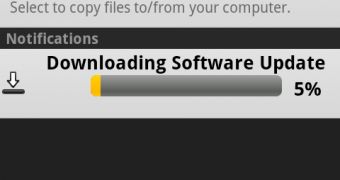
 14 DAY TRIAL //
14 DAY TRIAL //