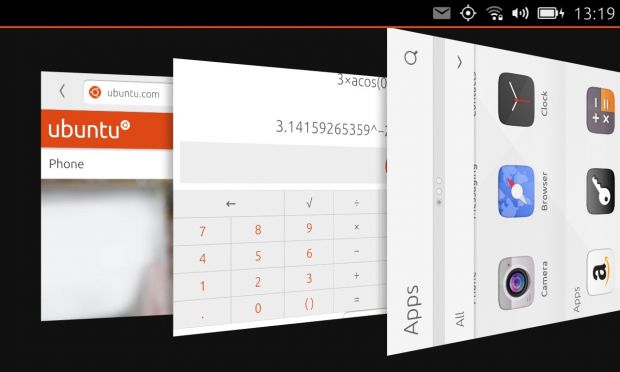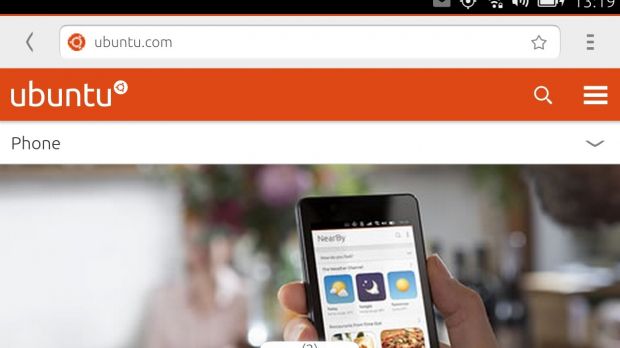Full shell rotation on Ubuntu Touch is now a little bit closer to land on everyone's phones, after the feature made its way onto the latest rc-proposed image for the mobile operating system.
It took the developers a while to get full-screen rotation into the operating system, even if it seems like a basic thing to have. In fact, the issues that prevented this feature from landing on Ubuntu Touch had to be solved at the source, which in this case is represented by Unity 8 and Mir.
Now, please don't expect to see the screen of Ubuntu Touch turn immediately after the next update is implemented. This is a change that will most likely arrive for regular users with OTA-5, which should arrive in a few weeks. On the other hand, OTA-4 is about to land any day now.
We initially reported that full shell rotation was about to be implemented a few days ago, when one of the developers made a mention about it in passing. It seemed like a big deal at that time, and it appears that many users are actually waiting to get it. There is one caveat, though, but we'll get to that in a moment.
Full shell rotation is a basic function
As an Ubuntu Touch user, I was never in a situation where I needed to turn my phone, but most likely, other users have other scenarios in mind. It's an important function, and you will feel its absence when you're going to need it.
One of the developers for the core apps in Ubuntu Touch, Nekhelesh Ramananthan, has now mentioned on Google+ that full shell rotation has finally landed, although it's still in an unstable version of the operating system. He was also kind enough to provide some screenshots of the new feature in action.
The only caveat is that both the scopes and the lock screen are still locked, and it's unclear whether that will ever change. If you take a look at Android, for example, you will notice that the same thing is true for that OS as well.
Enjoy!

 14 DAY TRIAL //
14 DAY TRIAL //