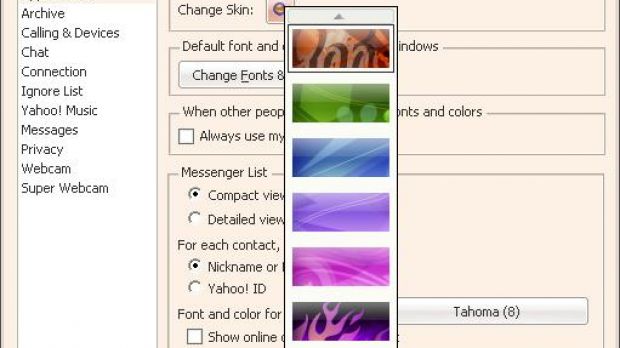A few days ago, Yahoo rolled out a brand new version of Yahoo Messenger 9 Beta that came with several new features for Yahoo Messenger fans. Besides the bigger emoticons and the improved Vista support, Yahoo Messenger 9 Beta also brought a few announced functions that had not even been presented by the folks at the Sunnyvale-based company.
For instance, there's the new theme support that lets users choose from up to seven skins, each of them being based on a different color. The interesting fact is that, a while ago, Yahoo admitted that it was considering introducing theme support in Yahoo Messenger but, at that time, it was said that this would allow consumers to design their own skins. However, no such function exists for the time being, just multiple themes, similar to the ones introduced in Yahoo Messenger 8.
In addition to the skin support, Yahoo Messenger 9 Beta also includes a special feature that lets you share most of your online activity, meaning you can change your status every time you access certain services. Something similar to the star displayed in Yahoo Messenger 8 next to the user ID who recently updated his 360? page.
The only difference is that, this time, the function supports multiple services, including here Yahoo Avatars, Yahoo Buzz, Yahoo Shopping and many others. You can always access or enable/disable the feature by going to Messenger/Manage Updates I Broadcast?
In case you have already downloaded and installed the new Yahoo Messenger 9 Beta, you surely spotted the new notification displayed in the right part of your screen every time you get a new message from a contact whose window is minimized.
Well, because many of you consider it annoying, you can easily disable it straight from the Preferences menu. However, it's not located under the "Alerts and Sounds" section as you would expect, the feature being available in the Messages tab, under the "When I receive a new message" section.
As usual, the latest version of Yahoo Messenger can be downloaded straight from our Windows downloads section, using the following link.

 14 DAY TRIAL //
14 DAY TRIAL //