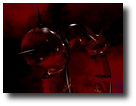In the beginning, back in the 90s, people did not know about Linux. But that was until Linus Tovarlds first released Linux, first operating system made out only of a kernel and some GNU tools. As it started to be spread, this version suffered all kind of facelifts according to the wide imagination of the developers. People started to add different packages around the kernel developed by Linus and created new distributions. Distributions such as BlueCat, Yellow Dog, Hard Hat, Suse, ScrudgeWare Linux a.s.o. started to pass around the world, some of them developing into significant distros, loved and maintained by thousands of people, others remained yet unknown to the large public.
But this will not be the case of Ubuntu Fiery Spawn distribution. If you haven't heard of it yet, as it is pretty new, be sure you will. Allow me to introduce you a few facts about it. First of all it is not exactly a distribution. It is more like a collection of themes and wallpapers to turn your computer into a satanic disciple. Ubuntu Satanic Edition packages provide, beside the four diabolic themes and twelve wallpapers with 3D images, a new, redesigned logo.
If you are eager to see these damned masterpieces running on your desktop all you need is a pre-installed Linux version, either Feisty Fawn 7.04 either Edgy 6.10 as it is compatible with both. The Satanic Edition will be installed over them. If you already have Linux installed on your computer, you can start downloading the secure key. As this Satanic Edition is stored in a secure ATP repository you will need this key first. Then run a terminal window (Applications->Accessories->Terminal) and type in the following commands:
gpg --export --armor 9B1DB022 | sudo apt-key add -
deb http://parker1.co.uk/hell feisty main
deb-src http://parker1.co.uk/hell feisty main
#If you use Kubuntu/KDE you will need the KDE themes too:
sudo apt-get install satanic-kde-themes
The screenshots are courtesy of http://parker1.co.uk

 14 DAY TRIAL //
14 DAY TRIAL //