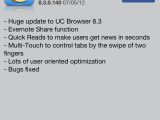The folks at UC Mobile have finally released the long-awaited UC Browser for the iOS platform, after a few months of development.
A testing version of UC Browser 8.3 for iOS was released about two weeks ago, so developers had the time to fix any bugs and issues that might have been reported by users.
Although we didn’t have any details on the testing version of UC Browser 8.3, the developers promised the application would receive a huge update that should make the mobile browser smoother and much easier to use.
Today, the folks at UC Mobile announced the immediate availability of UC Browser 8.3 for iOS, which is an important update from the previous UC Browser 7.1 version that was launched a long time ago.
Aside from bringing the application to firmware version 8.3.0.140, the new update adds the following changes:
- Evernote Share function; - Quick Reads to make users get news in seconds; - Multi-Touch to control tabs by the swipe of two fingers; - Lots of user oriented optimization; - Bugs fixed.
With Evernote support, users will be able to share anything they find online to Evernote. Users can share worthy links, important pictures or funny tweets. These can all be saved into a user’s Evernote directly from UC Browser.
Another interesting feature included with UC Browser 8.3 is dubbed Quick Reads. This enables users to find the latest news or articles directly from UC Browser.
The application comes with a selection of sites pre-defined for users, but others can be added onto Quick Reads.
The mobile browser also supports multi-touch and user-oriented optimization. Developers improved the url auto-complete and title auto-complete for users.
UC Browser 8.3 for iOS is now available as a free download via Softpedia and it should be fully compatible with all iPhone, iPod touch and iPad devices running iOS 3.0 or later.

 14 DAY TRIAL //
14 DAY TRIAL //