Ergonis Software has released version 3.5.1 of its auto-typing and auto-correcting utility for Mac OS X, Typinator. Supporting Mac OS X 10.4 or later, the software has undergone some maintenance lately, something existing users should be glad to hear.
Typinator is a very useful tool for auto-typing text and auto-correcting typos across all Mac OS X applications that use text and / or images. It helps users quickly insert phrases or pictures into any type of document, and eliminates errors by automating the process of inserting frequently used text and graphics and auto-correcting typing errors, thus boosting productivity.
“Have you ever experienced the tedium and frustration of having to repeatedly type your name, e-mail address, home page url, and other words or phrases again, again and again? Or do you frequently need to quickly insert images like your signature, location plan, or company logo into documents? Do you often introduce errors when retyping standard business text? Typinator boosts your productivity and eliminates errors by automating the process of inserting frequently used text and graphics and and [sic.] auto-correcting typos and misspelled words,” Ergonis Software explains.
Talking about the new features in Typinator 3.5.1, the developer reveals that users will not be frustrated by the software's incorrect handling of multi-line expansions anymore. Typinator 3.5.1 correctly handles these expansions in Coda, Mailplane, ScreenSteps and TextMate, the changelog reveals. A couple of workarounds are also incorporated in this release, for issues with site-specific browsers created with Fluid, and for a problem in Opera and LyX that caused expansions to appear as a series of “a”'s. Other fixes for issues discovered in previous versions are listed below.
· Fixes a compatibility issue with the new expansion technique in RagTime. · Fixes a problem that caused typed abbreviations to remain after the expansion in BlitzMail. · Works around a glitch in Quicken that caused insertion of the expansion without deleting the abbreviation. · Fixes a problem with setting the cursor position to the end of a line in BBEdit, Eclipse, TextWrangler and Xcode. · Fixes a problem with expansions containing tab characters in Ecto. · Fixes a problem with double braces in Eclipse.
Use the link below to download the latest version of Typinator now.
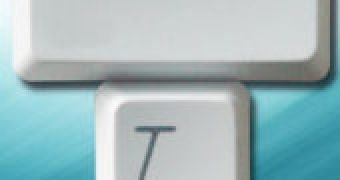
 14 DAY TRIAL //
14 DAY TRIAL //