Ergonis Software has released Typinator 3.2, an update to its auto-typing and auto-correcting utility software. FileMaker development is being addressed this time around. The app now lets users insert function names together with their parameters by typing a short abbreviation instead of searching for them via popup-menu and long lists.
Typinator is a very useful tool for auto-typing text and auto-correcting typos across all Mac OS X applications that use text and / or images. It helps you quickly insert phrases or pictures into any type of document and eliminates errors by automating the process of inserting frequently used text and graphics and auto-correcting typing errors, boosting productivity.
Using Typinator is easy. Just define an abbreviation along with its replacement text or picture and, whenever you type one of your abbreviations in any application, Typinator inserts the corresponding replacement. The app sports thousands of pre-defined corrections for common typos and misspelled words for English, German and French. With the release of Typinator 3.0, Ergonis Software added two important features. For once, Typinator was no longer a regular application visible in the dock and the application switcher, but rather a dockless background-only application. A small icon in the menu bar still allowed users to access Typinator's main window just as easily. Also, a new search feature provided users with the ability to view only snippets that contain a specified search string, instantly.
With Typinator 3.2 on the scene, users can benefit from the following enhancements:
· Predefined set for FileMaker developers provides shortcuts for all FileMaker 9 functions. · Works around a problem in OpenOffice and NeoOffice that caused Typinator to insert the previous contents of the clipboard. · Works around an inconsistency in Apple Mail's handling of line ends. · Improved internal technique for definition of application-specific exceptions. · Refinements in the English dictionaries avoid undesirable replacements in other languages. · Improves compatibility with BlueJ, where the clipboard was sometimes inserted instead of an expansion. · Now includes the "Application Settings" command in the Action and status menus. · Improved technique for adding predefined sets.
Typinator requires Mac OS X 10.4 (Tiger) or later. Leopard is recommended. You can buy your own copy over at Ergonis Software's web site for around US$20. Those who purchased Typinator in the last two years can upgrade to the new version for free. A demo version of the software is available for free download right here.
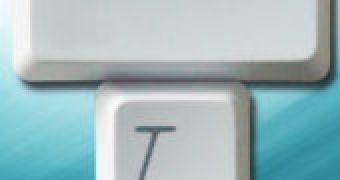
 14 DAY TRIAL //
14 DAY TRIAL //