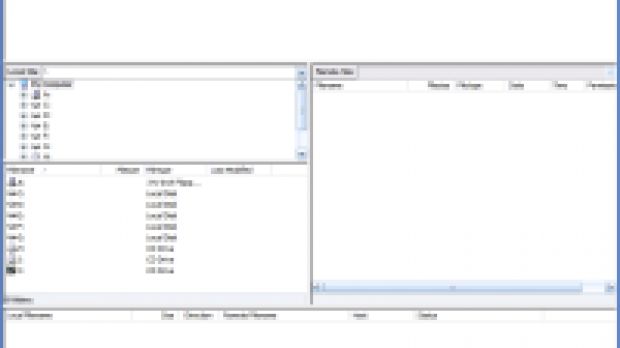Free FTP Clients Drag Race - Together as One
This week's compared review topic was a really tough decision. I thought of something, then I changed my mind, and now I am going to do exactly that - a slightly different battle. How's that?
The topic I thought first, and which finally became my decision for today is "Free FTP Clients", but I bumped into a quite big problem: there are only two popular and really free FTP clients around, most of the others being stripped down versions of a commercial product delivered for free use, but usually very limited in features.
Today I am going to host a race between Filezilla and WinScp, but this should not be a regular one. Each one of these two programs is very good, but they can do a better job together than alone, so I am going to remind you each one's strong points and drawbacks, before showing you what tasks can be accomplished when using both of them and drawing the conclusions.
Go to your seats now, grab a beer and some popcorn and prepare for the race of the weekend! There is going to be only one winner today, and that's not going to be one of the programs I have here but you, the reader!
FileZilla
FileZilla is not an eye candy, but the program that helps you get the job done. Its interface is easy to use and highly customizable, while its feature set is not far from being even better than those found in most commercial top quality programs from this family. Now, let's see what's behind this monster name (remember GodZilla?)!
The goodies of this program include resume for both uploads and downloads, timeout detection, SSL, SFTP, firewall support and many others, and for easier and faster operation, you have full drag and drop support, of course.
If you want to manage your connections, the Site Manager is at your disposal. Here you can notice the five connection types that can be used by FileZilla, starting with regular FTP and ending with FTP over TLS, with explicit data encryption.
The basic operations that you perform usually with a FTP client, download and upload of files and folders are done easily, using your mouse. Unfortunately, you can't do any of these two file operations using keyboard shortcuts, but you can remove and rename them using the Delete and F2 keys.
When talking about customization, the interface can be completely rearanged to make your life easier, and the program settings available in the Options screen should please even the most demanding users.
FileZilla also comes with a decent documentation, and the fact that it's completely free for personal and commercial use represents the cherry on top of it.
To draw the line here, I should say that - despite its lack of keyboard shortcuts and other small problems that one may find - the impressive positive aspects of this program are keeping it where it belongs: amongst the best programs from this family.
WinSCPWhile FileZilla supports five connection types and has a lot of features concerning them, WinSCP scores some points where its competitor, but also team mate, fails. Archivers, image management sofware or FTP clients that can be also used as file managers can be excellent helpers for anyone, and this is the greatest feature of the program I'm telling you about right now.
WinSCP is a completely free program designed to help you securely transfer files using the SFTP and SCP transfer protocols. While the first connection type is also supported by FileZilla, the second one is not, and this is the first reason of the necessity to team up these two programs for the best results.
The second reason for using WinSCP alone, or together with its relative, is its ability to be employed as a file manager. You can choose from using an Explorer like interface or a two pane file manager interface, similar to the old NC or the present day's Total Commander.
WinSCP starts with a login screen that is also a session manager similar to FileZilla's Site Manager. You can add new sessions, load saved ones, delete them and set the default connection.
A useful feature that can be found in WinSCP, but which FileZilla doesn't have, is the Console Window, which can be used to execute remote commands that don't require user input and see their results (if your server allows it, of course).
If you want to edit your remote files, this program has an extremely useful internal text editor having the basic features that you need, such as Find, Replace or Go To Line tools.
Uploading and downloading the files is easier than when using FileZilla, at least for me, because I like to use keyboard shortcuts instead of the mouse, but better results are obtained when using your keyboard and mouse together as one.
Other outstanding features of this program include transfer rate limiting, multiple simultaneous connections, Bookmarks and many more, while the Preferences area is at least as comprehensive as FileZilla's.
Apart from its lack of support for regular FTP connection, WinSCP has a horde of white balls, and I am sure you'll agree on this.
Together as OneBased on what we've seen so far, I can say without the smallest doubt that WinSCP and FileZilla can beat a lot of good commercial products when they stand side by side. For example, I have seen a lot of file managers less useful or harder to use than WinSCP, while FileZilla comes with the speed and reliability of a full-featured FTP client, and if some advanced features are missing, their free software status makes up for that.
Conclusions
Today's conclusion can be only one: either you like it or not, both FileZilla and WinSCP can match most of their commercial counterparts. If I was to choose one of them as "the best", I'd choose FileZilla only because it supports regular FTP connections that WinSCP doesn't; but if they add this feature to it, then I'll switch in a moment to it, without any regret. For now, the best solution is to grab both of them, so don't wait any longer!

 14 DAY TRIAL //
14 DAY TRIAL //