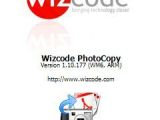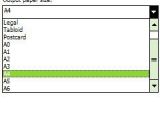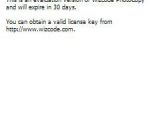Photocopy Mobile seems to be an all-in-one tool that greatly helps people to stay in touch with their friends and share documents or pictures on the go. Businessmen will also be happy to find that Photocopy Mobile is able to scan any document by using the phone's camera and convert it into a PDF file, so you can send it through email. The application supports any standard camera interface, both landscape and portrait orientations and image formats like PNG, BMP and JPEG. As a note, I would like to point out that the application doesn't require a preview installation of Adobe Acrobat.
The software requires about 2MB of free storage and at least 5MB of free RAM. It has full support for touch screen devices running Windows Mobile 6.5, 6.1, 6.0 and 5.0 Pocket PC. Installation and user interface of the application are both intuitive, which raises its functionality. You will be able to start scanning your documents in a few seconds after the installation is finished.
Besides the ability to scan paper documents using the built-in camera, you will also be able to import images from storage card or device, create high quality PDF files from the scanned images, share these scanned documents via email, view, edit or reorder images. Photocopy Mobile can also be used to manage all the PDF files on your device turning the application into a real PDF library manager.Basically, starting from business cards, recipes, meeting memos or notes, text, magazine pages or other printed materials, you will be able to scan anything that your phone's camera is able to capture. Last, but not least, all the above mentioned operations can be done on the go, when you're not at home or at the office.
Photocopy Mobile can be installed as a trial version and used without any feature limitation. After the 30-day evaluation period expires, it will require a license key to continue working. The full version of the application can be acquired for $14.95 USD.Note: You can easily follow my guides by subscribing to the RSS feed.

 14 DAY TRIAL //
14 DAY TRIAL //