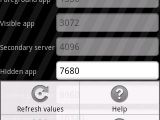One of the curious features of the Android operating system is the way it handles processes and multiple applications. If you didn't know by now, Android does not close an application after you are done with it and it simply keeps it resident in the internal memory until more memory is needed.
The number of applications that Android is keeping in the background has been set to 6, after which it starts closing the first application that has been opened. AndRS Studio developer comes with a small software that will help you tune your system's inner memory manager routines, so your device will be kept faster and smoother.
AutoKiller is basically tweaking the system's built-in routines, but also features a task manager and a process killer. Even though Android handles free memory excellently, using AutoKiller will boost your device with even more power. The software will let you start killing processes that eat memory when you only have a certain size of internal memory left.
For example, if you want your system to start closing an application when you only have 40 or 50MB free, you only need to set AutoKiller to do that. There are six kinds of applications that can be killed using AutoKiller: foreground applications, visible applications secondary server, hidden applications, content providers and empty applications. The beauty of AutoKiller is that all these changes are not permanent, so after every boot they reset, thus giving users the ability to experiment with the tweaking process. AutoKiller can be downloaded from Android Market and it is free. The only annoying thing seems to be the ad-supported system, but this probably made the free distribution more affordable for the developer.Note: You can easily follow my guides by subscribing to the RSS feed.

 14 DAY TRIAL //
14 DAY TRIAL //