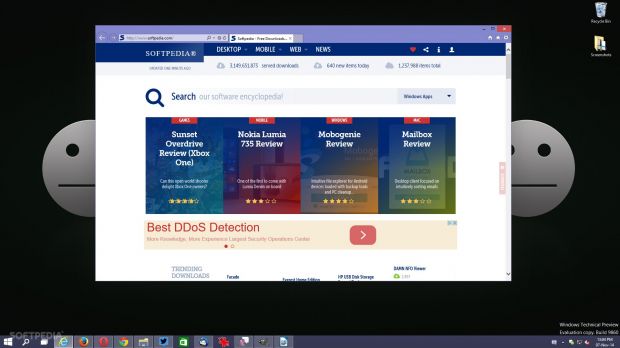Windows 10 is going to ship with a plethora of improvements, but one of the biggest is definitely the addition of a new browser which will be available together with Internet Explorer to make sure that no compatibility issues are experienced.
The new version of the Trident engine, however, is already available in the preview builds of Windows 10 and can be tested right away by anyone running at least version 9879.
Basically, Microsoft used Windows 10 Technical Preview build 9879 to try out a new configuration that bundles both the old and the new Trident engines for Internet Explorer, thus aiming to determine if this mix works okay and whether it could be implemented in the final version of the operating system or not.
Thus, Windows 10 might not ship with two different browsers, but with two browser engines, the old and the new Trident versions, in order to make sure that compatibility issues do not make it impossible for companies and users to access older apps.
How to enable the new engine
Basically, at this point Internet Explorer comes in build 9879 with both engines, but it’s configured to select which one is better for you. If you’re visiting a website that doesn’t have any compatibility issues, then the browser automatically selects the new engine, while for those where you might experience problems, the old version is enabled.
McAkins Online found that testers can manually configure the browser to use the new Trident engine with a very simple trick, but keep in mind that this could affect the browsing experience with apps and websites that do not yet support the new engine.
First and foremost, open Internet Explorer in Windows 10 build 9879 and in the address bar type “about:flags” without the quotes.
The browser should open the “Experimental Features” page, so look for the section that reads “Enable Experimental Web Platform Features.” Click on “Enabled” and you’re good to go. If you want to switch back to the default configuration, just follow the same steps and enable the “Automatic” option.
At this point, the new Trident engine, which Microsoft calls “Edge Mode,” might not work just as expected, so a number of bugs might certainly be found, but better performance and a more stable experience are very likely to be offered in the final version of Windows 10.
According to sources, Windows 10 should see daylight in late summer or early fall 2015, so we’re not actually very far from the public launch of the new OS.

 14 DAY TRIAL //
14 DAY TRIAL //