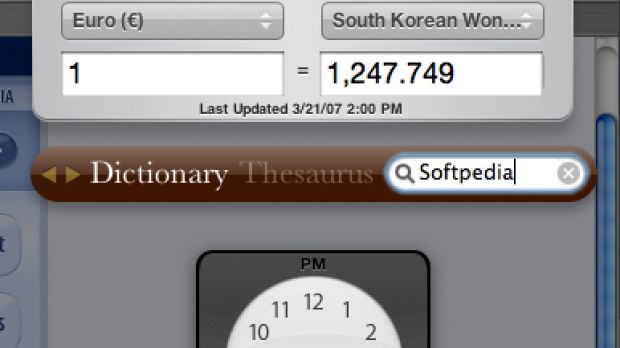The Mac is currently one of the most popular computers in the entire world because it is regarded as the perfect alternative for the old fashioned Windows PC. At this time, numerous software companies are planning to develop Mac compatible applications because the number of the owners is continuously increasing. I believe you agree the Mac is an intuitive computer because it can be used with ease without having to work a lot to install a simple application. Although there are a lot of useful applications, I'll present you the most useful commands to enhance the Mac provided by Apple and Matthew Swain, a blogger writing about Mac OS X Tips (some of them must be typed in the Terminal located in the Applications/Utilities folder).
1. This command can be used to make your minimized to dock application translucent. The command is especially useful if you're working with multiple applications at the same time and you want to view the hidden ones. You can replace YES with NO to restore the default option.
3. This code is especially useful if you intend to use the classic Dashboard widgets to avoid the installation of a separate application like Yahoo Widgets. Using the command, you can bring your Dashboard widgets to desktop with ease. After you type the command, restart your dock, go to Dashboard, click on a widget and hold the click while pressing the F12 button to return to desktop. The widget should appear on your desktop. You can replace YES with NO to restore the default option.
killall Dock
killall Dock

 14 DAY TRIAL //
14 DAY TRIAL //