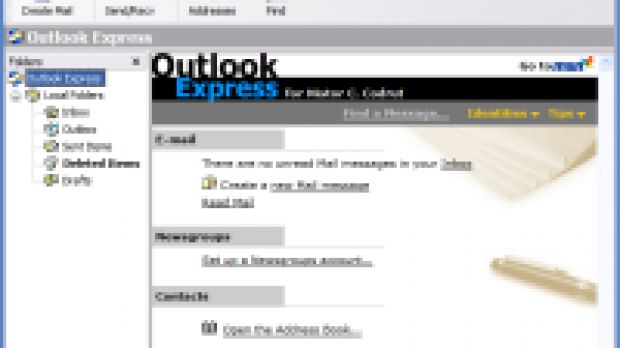Email started in the sixties as a way for multiple users of that time's mainframe computers to communicate. The @ sign was introduced in 1971 to separate the users' name and their machines' names. Since that moment, everything started flowing faster and faster, taking us where we are now.
A lot of people are using Yahoo, MSN and other Web based email services, and all they need for that is a Web browser, nothing more. When having more accounts or need advanced features that you can't find with the previous services, specialized email clients come into the light.
There are a lot of features that can be present or not with modern Windows email clients, such as spam filters, address groups, multiple protocol support, HTML email templates, and more. As usual, there are free ones and their commercial counterparts.
Today I will follow multiple targets, as usual, five in number, to be more precise. What we'll have here are five free email clients, and I hope that each one of you will find its old favorite or a new passion here. Let's start the race!
Outlook Express 6.0
I guess some things need to be said about this program, but I can't figure out anything brilliant at this time. Who uses such kind of programs and never used Outlook Express?
Outlook Express looks old, it's a Microsoft product and integrates well into your OS, and in fact it comes bundled into your Windows. I don't have to tell you to install it, since you already got it, but all I can do is try to draw a quick sketch of its strong and weak points.
Apart from its integration into the OS, Outlook Express is fast and doesn't eat much of your system's resources at all, allowing you to use it on old computers easily. It allows you to use multiple identities, receive news from newsgroups, create additional mail folders, and create mail rules and more.
The bad stuff starts with a lot of vulnerability issues concerning worms and trojans, most of them solved by security updates issued by Microsoft, and this is only one major problem. This program can't handle MIME the right way, and won't display the body of signed messages inline, the user getting a blank email and two attachments instead.
These being said, let's move to the first competitor, Mozilla's Thunderbird.
Here are some snapshots of the application in action:
Mozilla Thunderbird 1.5.0.5While the main keywords for Outlook are "Microsoft" and "integration", when talking about Thunderbird, "Mozilla" should be enough. All you have to do when discovering this program is take Firefox and think how would look and feel an email client to suit the faster fox on the planet. There are a lot of things to be said about it, but now I will take a quick tour of the program and touch most important features, its good and bad parts, then move on.
Let's start with the extra features that we find in FireFox - themes and extensions. What would be Thunderbird without them? The thing that I love most about this is that you can have the same theme in FireFox and Thunderbird, so you'll feel like home when reading your mail or checking your news. The amount of extensions available for Thunderbird is smaller when compared to the huge number of FireFox extensions, but you can get some helpful plugins to make your life easier, that's for sure.
Best part about this program is that once you have it installed, it can import your Outlook accounts and address book, so you won't have to waste time with that. If you're concerned about security, you can filter your messages, and the application blocks remote images by default.
There are a lot of other features that have been covered already in the review of this program that you can read on our site, so I will move on to third stop, but not before issuing a small warning - currently, it seems that Thunderbird has more security flaws unsolved than Outlook Express, and it was a big disappointment for me to find that out. On the other hand, I am sure that some of them can be solved using the right extensions and by the frequent updates, since the good part of it is that oldest known Outlook flaw is over an year old, while Thunderbird's oldest issue was discovered in February, this year.
Here are some snapshots of the application in action:
Foxmail 6.0 beta 4Third stop today is called Foxmail and comes from China. Don't be afraid to try it, even though the setup program is in Chinese - you just have to click the same buttons as you do with regular English install kits...after that, before starting the program, be sure to delete the Chinese.lgb file that's located in your installation folder in order to get an English interface.
This program came as a big surprise to me, and I hardly waited the final 6 version to review it carefully, because there's a lot to say about it. Right now, you'll have to be pleased with a quick overview, so here it goes...
Foxmail is a real eye candy, having a really nice interface, with excellent icons and well organized, easy to use. I wasn't able to import my mail settings from Outlook or Thunderbird, but setting it up was as easy as 1-2-3.
Security is one major issue when talking about email, and Foxmail is in control of it. Spam can be easily stopped or redirected, while "good" and "bad" addresses can be added to the whitelists and blacklists.
HTML mail can be easily composed and managed, this program having a built in Template Manager, and here's the only issue that I have found so far - there are some Chinese characters in this area that didn't disappear yet, but the good part of it is that you can use the template part disregarding that.
If you want to bypass your ISP mail server, you can use the Express Send feature, which enables you to launch your messages via the built in SMTP server available into this application.
Outgoing messages can be encrypted and digitally signed, while RSS feeds have their own area (little big trouble, I bumped again into some unreadable characters here...well, you can't have it all...but the menu, fortunately is in English), the address book is well done, and there are also another surprises for you to discover.
The worst part is that the Help file is available in Chinese only, but most users should find their way around inside this excellent mail client, and I suggest you to get it as soon as possible!
Here are some snapshots of the application in action:
IncrediMail Build 2469The fourth stop today is called IncrediMail, a program that I had thought of removing from this race, because it's a stripped down version of IncrediMail Premium, its shareware brother, but since I started on it, I'll finish the job.
This program is good for people who don't care much about what's below the hood, but are crazy about the looks of it. IncrediMail won't deliver your mail without notifying you in an animated way, using a butler, a snail or other animations that you can download from their site (you only have few of them built into the program).
The address book is well done and allows you to organize your contacts into groups and preview detailed information for each one of them.
When talking about junk filters, think again - you have to pay for using such a feature. This gets us fast towards the end, since I am reviewing FREE email clients here!
IncrediMail can be a nice program for people who like to feel like being on Cartoon Network while reading their mail and paying for serious features like mail filtering, and maybe for others too. I don't think this program is bad, but it's not up to my expectations. Try it for yourselves and make your own decision, I don't want to spoil anybody's fun.
Here are some snapshots of the application in action:
Pegasus Mail 4.41The finish line of today's race is called Pegasus Mail, one of those programs that, from time to time, happen to leave me speechless.
What I should say is "This is Pegasus Mail, take it, install it and let it fly, I don't have anything else to add about it!", but I'll try to make you understand why I would do such a thing.
Pegasus Mail is not an eye candy, and it doesn't have to be one. It doesn't have any skins available or advanced interface customization options. Its interface is nothing more than a good and easy enough to use Windows program interface. When I look at it I see an Outlook Express with most missing features added.
Basically, it sends and receives mail, of course. When viewing mail, you can choose to see the message, its attachments, annotations and also the raw version of that email, which can be extremely useful in some cases.
The address books part is a strong point of this winged horse, and you can also use distribution lists with it, something similar to the more common address groups.
If you're worried about spam, this program contains a built in spam halter with self-learning capabilities.
The program's extensions allow you to send business cards through email and other useful actions that are oriented towards power users, like Finger Client or LDAP Client. The spam control list database can be edited manually, which is a great thing to know.
This program can be extended using plugins to support PGP encryption and many other features, apart from the strong existing feature set.
The only things that can be seen as "bad" are its interface that needs some design updates here and there to bring it into this century, and the existing Help system, which should have more information (the user manual is only available as a buy).
Before drawing the conclusions, I must say that Pegasus Mail is a program worth trying, at least!
Here are some snapshots of the application in action:
ConclusionsThis is the point where our journey comes to an end, and my impressions are somehow mixed. Since this was a quick race, I'll try to give you some quick results.
Foxmail and Pegasus Mail are my today's winners, closely followed by Thunderbird. The last runners to pass the finish lines are IncrediMail and Outlook Express, but don't worry about Microsoft's child, since its siblings are almost ready - prepare for Windows Mail and Windows Live Mail Desktop.
As always, you don't have to take my word for it, try them all yourselves and let us all know your final results!
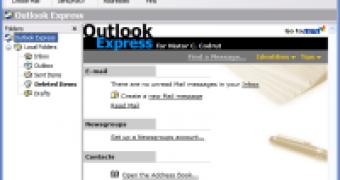
 14 DAY TRIAL //
14 DAY TRIAL //