If you're one of those SketchUp fans, you surely know that it's extremely frustrating to create a large 3D model in Google's application and, without even knowing, to lose it due to a crashing error. Well, this can be easily fixed using a special function implemented into Google's 3D modeling tool that automatically saves the drawing after a certain period of time. This way, you can avoid losing your data and, if you're bothered by the time required by the saving process, you can even disable it entirely.
"Has SketchUp ever crashed on you? Is the sky blue? The good news is that SketchUp has an Auto-save feature that automatically saves your model every five minutes by default. The bad news is that most people don't know about it," Aidan Chopra, Product Evangelist at Google, tried to introduce this quite anonymous SketchUp function.
As you know, SketchUp is available in two flavors: for Mac OS X and for Windows. If you're an Apple fan, the function is displayed under the SketchUp menu. On Microsoft's operating system, you can find the Auto-save settings in the Preferences box located in the Window menu.
"Keeping in mind that SketchUp only produces an auto-saved file when something awful happens, you can find it in the same folder as the original file-it's called Autosave_filename.skp. If you've never saved your model (shame on you), you can find an auto-saved SketchUp file in your My Documents folder."
The Mac auto-saved file is located in the following location as the Google representative explained: ~/Library/Application Support/Google SketchUp 6/SketchUp/Autosave. However, you're encouraged to save the file manually, to avoid losing important data if an error occurs between two auto-save periods.
As usual, you can download the latest version of Google SketchUp straight from Softpedia, using this link.
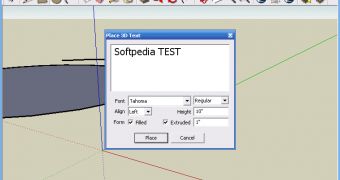
 14 DAY TRIAL //
14 DAY TRIAL //