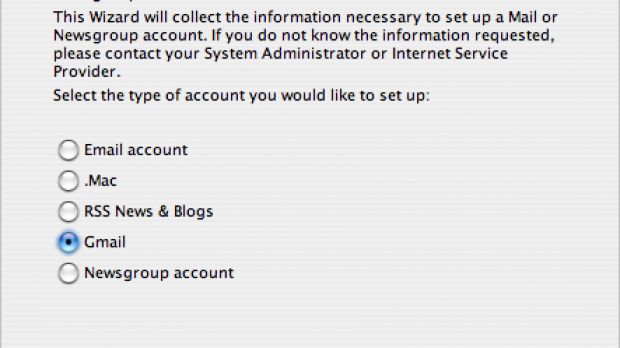Mozilla Thunderbird is one of the most popular email clients on the Internet because it is developed by Firefox's creators and provides numerous powerful functions for the email owners. As you surely know, Gmail is the mail solution provided by the search giant Google that was recently made free for all users and contains several antispam utilities that makes it extremely secure. Now, Gmail is a web-based product that allows users to read messages through a simple online interface. Although it enables registered members to receive emails straight on their desktop using the majority of the email clients, the configuration is somehow difficult. That's why Google published a separate page in the Gmail's help that presents some of the most used email clients and their Gmail configuration, helping users to setup their account with ease.
Although an email client is very useful for most of the Internet users, the majority of Gmail owners are still reading their messages through the web-based interface. Recently, Mozilla Thunderbird was updated to 2.0 and, among other features, the application is now compatible with Google's mail solution, allowing users to configure their account quick an easy. As you can see in the pictures attached to the article, Thunderbird displays a new option in the New Account menu that will automatically enter the Gmail settings. The user is required to follow some simple steps to write his username and password while the other settings are filed in by the wizard.
If you want to download the latest version of Mozilla Thunderbird for Windows, you can take it from Softpedia, using this link. If you're currently using a different email client and you want to configure it to receive your Gmail messages straight on your desktop, you can read this help article published by Google.
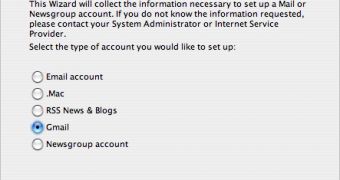
 14 DAY TRIAL //
14 DAY TRIAL //