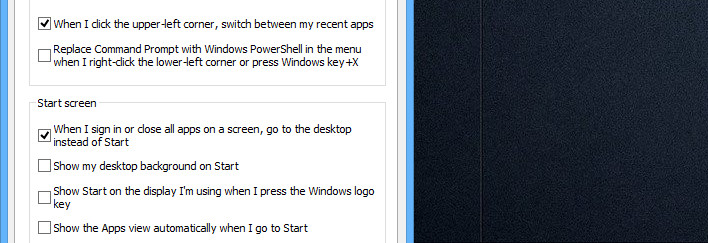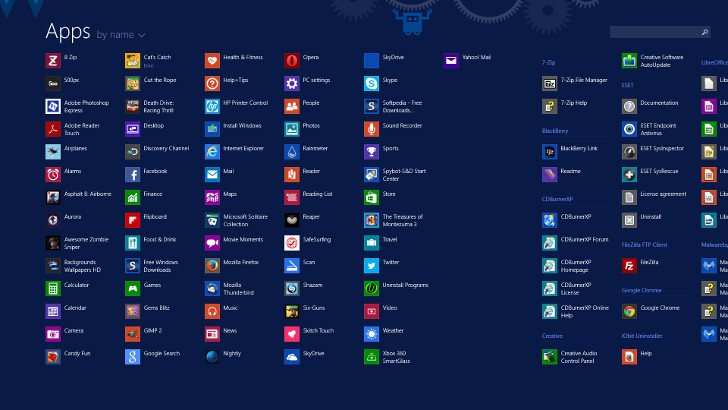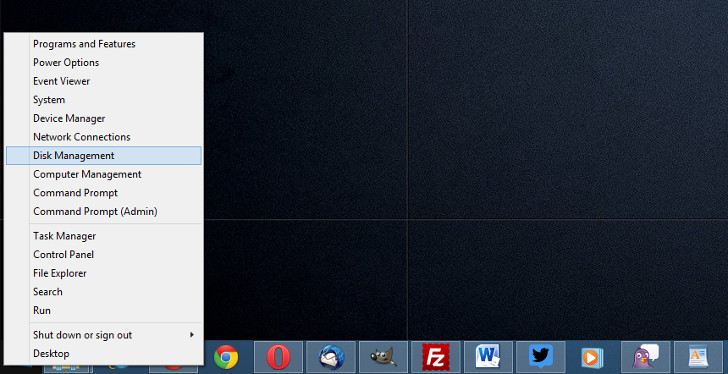Windows 8.1 was officially launched in mid-October to finally address some serious complaints regarding Windows 8, as the early uptake of Microsoft’s modern operating system remained low due to a number of reasons.
Basically, the big number of changes over the user interface turned Windows 8 into a rather confusing platform for many adopters, especially for beginners who were having a really hard time trying to get around the operating system and perform basic tasks such as shutting down the computer.
As a result, the launch of Windows 8.1 had two different goals.
First, Microsoft tried to make its modern Windows a bit easier to use and thus get closer to users who were complaining about basically most improvements that Redmond made before launch, while also trying to boost adoption and move more people from the old Windows XP, Vista, or 7 to the new platform.
The amount of changes in Windows 8.1 is impressive to say the least and chances are that you’ve already gotten the chance to give them a spin, but today we’re going to talk about three different improvements that really come in handy and which should be part of the upcoming Windows 9 release as well.
Boot to desktop
Windows 8 was the first version of Microsoft’s operating system that ignored the traditional desktop and migrated towards a completely new approach focused more on touch and targeting tablets or other touch-capable devices.
As a result, PC users were rather disappointed with the new operating system, pretty much because the desktop got only small improvements, while also losing the Start button (which proved to be one of the most popular Windows features ever).
Without a Start button and forced to see the Start screen every time they booted their computers, PC users turned to third-party applications to boot directly to desktop and to bring back the traditional Start Menu in their new operating system.
Microsoft quickly acknowledged that booting directly to desktop was quite a crucial feature for many users, so it decided to implement such an option in Windows 8.1 to make it easier for everyone to simply skip the Start screen and get straight to the desktop every time.
Besides the Start button, this was pretty much the most important improvement implemented in Windows 8.1 for desktop users, as they no longer needed third-party software to skip the Metro UI and load the desktop when they were powering on their computers.
All Apps view Ever since Windows 8 officially got to see daylight, it was pretty obvious that not everyone liked the Start screen and most people agreed that such a feature comes in handier on touch-capable devices.Microsoft, on the other hand, always said that the Start screen was a great replacement for the traditional Start Menu, pretty much because it shows all installed apps, be they for the desktop or for the Modern UI, in the same place.
Windows 8 adopters, on the other hand, didn’t really like the live tiles and colorful look, so many decided to stick to the All Apps view instead of the default configuration.
In Windows 8.1, Microsoft implemented a new change to allow users to set the All App view as the default layout for the Start screen, which undoubtedly pleases many of those who like to see all their apps at a glance.
In addition, after you install new apps, live tiles are no longer created automatically on the Start screen, so the only way to access them easier is to switch to the All Apps view.
The new option is located in the “Properties” menu of the Taskbar, right in the “Navigation” tab.
Power options on the Start buttonWithout a Start button, Windows 8 users were rather confused when it came to shutting down the computer, especially because such a simple task now required at least two or three clicks.
Of course, third-party Start Menu apps came to the rescue with the traditional power options, but those who didn’t want to rely on such software had no other choice but to stick to either the Start screen or the Charms bar to reboot or power off the machine.
Microsoft addressed this problem in Windows 8.1 with the help of the new Start button. Even though it doesn’t launch a Start Menu, right-clicking the Start button brings out a new menu that also includes options to shut down or reboot the computer, which finally makes it easier for users looking to reach these particular features without going through several other menus.
Windows 9 is rumored to bring back the old Start Menu, so these settings wouldn’t make much sense in case the power options would be integrated into the new design.
And still, there’s no doubt that users need to control their computers faster and easier, so bringing power options at one-click distance is a thing that Microsoft needs to remember when designing Windows 9.

 14 DAY TRIAL //
14 DAY TRIAL //