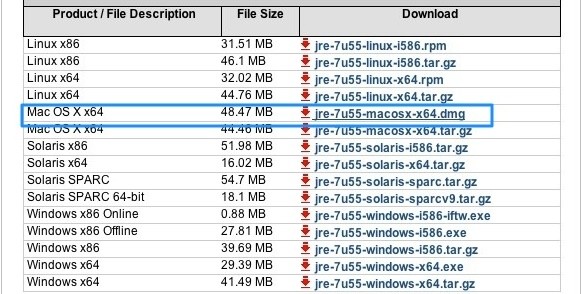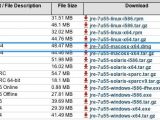An apparent issue involving Java on OS X Mavericks seems to have no official fix months after it was first reported by users, forcing customers to abandon the automatic update procedure and go straight for the manual download from Oracle’s servers.
Numerous customers have been reporting a problem where the Java applet pref-pane asks for a password upon attempting to update the web implementation. Recently experienced on our own computers, the message states, “this update is locked with a password.”
The system doesn’t expressly prompt customers for an administrator’s password, which is suspicious considering that such an error dialog should specify what password is required to proceed.
Furthermore, upon introducing an administrator’s password on the computer where one tries to update the Java applet, the update process gets stuck during the “Extracting Update” phase. We thought this was strange and scoured the web for similar reports. Sure enough, many users running Mavericks seem to be hitting the same brick wall.
Apple Support Communities user flandqvist writes from Sweden, “I got a notification to do a Java Update, and went ahead. The java download program promted [sic] me with a ‘password’ pop-up? Where I entered my admin users psw. That another pop-up appeared that signals that it is Updating Java and Extract the update? This process just simply get stuck and nothing happends [sic], it just stays the same. It is not possible to find the on-going process either to kill it from the console?”
Many others are reporting a similar experience, some even thoughtful enough to share screenshots and spread the word that the issue could involve malware. However, the problem at this point has not been correlated to any known forms of malware, and any updates happening through Apple’s System Preferences would be hard to intercept by cybercrooks.
And, going by everyone’s responses on other forums, it could just be a corrupted update from Oracle.
In any case, users can easily avoid headaches by simply waltzing over to the official Oracle site and grabbing the DMG file from there. Here’s the procedure
Step 1
Access Java SE Runtime Environment 7 Downloads
Step 2
Look for your Java implementation. In the case of Mavericks users (who seem to be the most affected), it’s Mac OS X x64 | 48.47 MB | jre-7u55-macosx-x64.dmg.
Step 3
Click to download the DMG to your hard drive, accept the Oracle Binary Code License Agreement for Java SE (or don’t, if you feel it doesn’t meet your criteria, in which case you can stop here) and choose a download destination (preferably your desktop to have it handy for the next step).
Step 4
Double click the DMG file (jre-7u55-macosx-x64.dmg) and wait for the installer image to mount.
Stept 5
In the mounted image, double click the Java 7 Update 55 PKG file and follow the instructions in the wizard to install your new Java update. That’s it!

 14 DAY TRIAL //
14 DAY TRIAL //