Yesterday, Apple released Mac OS X 10.6.3, the third incremental update to its Snow Leopard operating system, delivering bug fixes and enhancements, as well as addressing a number of security issues discovered since the release of OS X 10.6.2 in November. This news piece goes deeper into the changes delivered with this update. The security side of 10.6.3 will be detailed in a different article later today.
Over at its Support Downloads area, Apple mentions key 10.6.3 improvements such as a more reliable QuickTime X. Apple’s player has also been updated with compatibility fixes, according to the summary of changes. Other compatibility issues have been addressed with OpenGL-based applications, Apple stresses. The Mac maker continues to list changes like improved performance of Logic Pro 9 and Main Stage 2 when running in 64-bit mode, improved reliability of 3rd party USB input devices, and a few others.
However, via a Support document posted in the section with the same name, Apple talks “About the Mac OS X v10.6.3 Update” more broadly. Before users attempt to do anything, the Cupertino-based Mac maker advises customers to back up their systems. Although the Mac OS X built-in Time Machine utility is probably the best choice to accomplish the task, there are several other tools that allow them to achieve the same results.
With your system now backed up, Apple says you can begin the installation process of Mac OS X 10.6.3, provided that you were running Mac OS X 10.6.2. The second incremental update to Snow Leopard is actually a requirement – you can’t update from 10.6 or 10.6.1. However, you don’t need to go through 10.6.2 to get 10.6.3. Just download and install the Mac OS X 10.6.3 combo update, which also includes the improvements provided in Mac OS X 10.6.1 Mac OS X 10.6.2.
There are two ways to update Mac OS X, one of which involves the simplest actions – launch Software Update from the Apple Menu, select the 10.6.3 update and hit install. Your system will reboot once the installation is finished. As your system reboots, your update is being installed, and Mac OS X will start with the new changes applied. The same results can be achieved by downloading the Mac OS X 10.6.3 standalone installer. Available from Apple’s Support Downloads section, as well as from Softpedia's Mac Downloads area, the DMG file is a hefty 750MB package that contains exactly the same fixes and enhancements. Mac OS X 10.6.3 also comes with a large array of security fixes.
With this out of the way, let’s look at some of the many changes included in the latest Snow Leopard update.
In addition to the aforementioned improvements, Apple mentions “general operating system fixes,” which include some of the following:
- performance of Logic Pro 9 and Main Stage 2 when running in 64-bit mode. - printing reliability. - a color issue in iMovie with HD content. - glowing, stuck, or dark pixels when viewing video from the iMac (Late 2009) built-in iSight camera. - an issue in which the Finder reports a -36 error when copying directories to a drive formatted as FAT32. - reliability of photo screen savers. - an issue in which shadows in PDF of Aperture book are black instead of gray. - an issue in which the microphone level in iChat may not increase the volume after reducing it to prevent a feedback event. - the reliability of certain third-party USB devices. - the Accounts preference pane can now limit login to members of groups hosted by a non-Apple directory service, such as Active Directory. - DNS server ordering as specified in Network Preferences and DNS reliability.
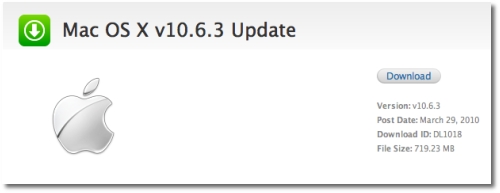 Apple's Support Downloads section shows the availability of Mac OS X 10.6.3, the latest major update for Snow Leopard Users.
Credits: Apple
Further down the list of changes, Apple mentions fixes for AirPort and wireless networking, Date and Time, Directory and File Services, iCal, Mail and MobileMe, Mobile Accounts, Parental Controls, Rosetta, System Imaging, Xsan and even the piece of software you’re supposed to back up your system with – Time Machine.
Apple's Support Downloads section shows the availability of Mac OS X 10.6.3, the latest major update for Snow Leopard Users.
Credits: Apple
Further down the list of changes, Apple mentions fixes for AirPort and wireless networking, Date and Time, Directory and File Services, iCal, Mail and MobileMe, Mobile Accounts, Parental Controls, Rosetta, System Imaging, Xsan and even the piece of software you’re supposed to back up your system with – Time Machine.
For the last one, Apple claims it has improved reliability from Time Machine-to-Time Capsule backups, including multiple computers, fixed an issue with Time Machine in which system backups could be restored onto unsupported Mac configurations, and addressed a problem where a Time Machine backup might not work using an AirPort connection.
Better reliability for wireless connections is always a welcome change, with Apple mentioning improvements to 802.1X reliability (including closed network connections , and WPA2), and better sleep/wake reliability for current iMac models when connected to 2.4GHz wireless networks. The reliability of iDisk Sync and syncing of calendars has also been improved, Apple says.
Mac OS X 10.6.3 also marks the first time Apple includes its “diagnostic and usage data collection” mechanism with a major system update. “Apple would like your help improving the quality and performance of its products and services,” the company states in a different technote. “With Mac OS X v10.6.3 and later, Mac OS X can automatically collect diagnostic and usage information from your Mac and send it to Apple for analysis. The information is sent only with your explicit consent, and is submitted anonymously to Apple,” the Mac maker explains.
For full details on the Mac OS X 10.6.3 update, visit Apple’s website here and here. To grab the latest downloads for your computer, use the Software Update utility from your Mac’s Apple menu, or download the standalone installers using the links provided just below.
Download Mac OS X 10.6.3 Client (Free)
Download Mac OS X 10.6.3 Server (Free)

 14 DAY TRIAL //
14 DAY TRIAL //