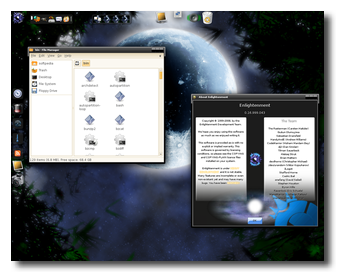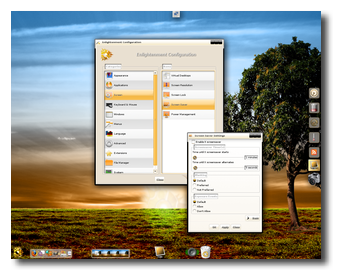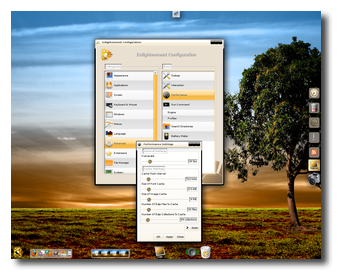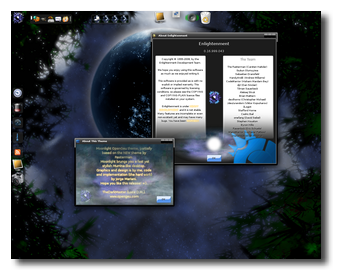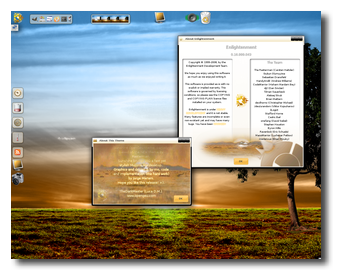Ever since the release of OpenGEU 8.04 Beta a few days ago, I felt I needed to see for myself what it brought new and to take a closer look at the praised E17 Desktop shell. Combining the power and flexibility of Ubuntu and Gnome with the beauty of E17, OpenGEU 0.04 (Luna Crescente) aims to take the step forward in developing a user-friendly system.
As Luca De Marini, the designer behind OpenGEU said, this release is somehow not quite appropriate in timing with the new Ubuntu being so close to the release date, but it's nevertheless a great OS to reside on anyone's computer. With these words from the OpenGEU team, I began installing it one of our computers, here at the Softpedia Labs, my expectations being very high, as also was my trust in a great release.
I think that I should tell you right from the start my computer specs, so you can make a general idea of how the OS runs on certain given hardware resources:
- AMD K8 nForce 250Gb Motherboard - AMD Sempron 2800+ Processor - Nvidia GeForce FX5200 Video Card - 512 MB RAM - LG CD-RW/DVD-ROM Drive - 17" BENQ T720 Monitor
Unfortunately, the installation did not go as smoothly as I hoped, costing me some extra twenty minutes or so until I managed to make it work. I don't know for sure whose fault it was, meaning either of my hardware or of the installer, but when I first loaded the CD nothing happened, I mean the computer failed repeatedly to boot, so I began wondering what the problem might be. As everything seemed to be in order (the boot device priority, the CD's quality), I connected another CD-ROM drive (a newer, presumably superior in quality and capacity) via USB and tried again. It started much like the previous time, with disturbingly long-lasting black screens but, just when I was about to give up, the Linux kernel began to load and the system booted from the live CD. I took just a quick look at the desktop before rushing to get it properly installed on the local HDD. The familiar steps of the Ubuntu installer worked like a charm and everything was done well within my boredom time limits (which aren't very wide, by the way). I was then ready to thoroughly analyze OpenGEU 5.2 Beta, and I was going to enjoy every mouse click!
First, I'd like to point out that I've never set my eyes on a screen running an Enlightenment X window manager before, so there's a small possibility I gave it an exaggerated commendation, although the multiple screenshots will speak for themselves. It is by far the most appealing WM I ever encountered, and I'm saying that based on the many features I noticed. I spent a lot of time just looking at the astonishing theme wallpaper, which is designed with the utmost care to please the eye as much as possible. And, with that much attention to graphics and animations, one could suspect a somewhat difficult handling, or slow reaction to mouse clicks and window movement across the screen, but trust me this is not the case - all worked more than reasonably.
There is one thing though that was rather unpleasant and for which I honestly couldn't find any perfect solution. It's about the screenshot gadget, of which we all know is different from its KDE or Gnome equivalents in that the PrtScn button on your keyboard is not active. Let alone the fact that I had to first find out how to load the screenshot module, the bad news is you have to manually run emprint in order to actually take the screenshot. That wouldn't be so bad if it weren't for the delay, which ruins the picture by placing a window in the center of the screen (I made some myself, to better show you what I'm talking about). What I did to take acceptable screenshots was to open a terminal, type in the word emprint, and then move the terminal way down until it was no longer visible. Then I hit enter (the terminal window is still the active window, although it's not visible) and the emprint program took the shot. It's annoying to do that repeatedly, so maybe we'll see something done about this in later versions.
Every aspect of OpenGEU 8.04 Beta shows this is an OS designed mainly to please the eye. There are various customizations available, all with the purpose of providing you with every possible option to make the window environment as close to your taste as possible. I'm saying this because I cycled through the majority (I can't be 100% sure that I've seen all of them) of the options, and there wasn't anything that I wanted and could not find present there.
The handling of desktop icons is done with the help of a very interesting concept, known as shelf. The shelves represent one key feature of the E17 WM, as all icon arrangements imply the use of one or more of them. They are containers in which you can store icons on the desktop, allowing you to fully personalize them. I tried out myself some of the layouts available and discovered you can also set the size of the icons stored, or change their position inside the shelf and even stretch them. Another, more advanced, panel of options is available, where you have more detailed possibilities of customization, such as whether or not the shelf should be visible on all four desktops, the auto-hide option, some more layout models and style formats.
Probably the most useful tool when it comes to the WM setup is the simply called Enlightenment Configuration panel, a complete data base of further customizations and features available. It includes categories such as appearance, applications, screen, windows or extensions, each of them providing items that you can modify to fit your needs. One of the things I liked was the extensions category, which allows the configurations of certain items, like modules, shelves, pager or gadgets. I toyed a lot with the modules item and, among other things, I discovered you can add lots of interesting stuff, some of them quite useful, such as the mail gadget (checks POP3, IMAP, maildir and mbox mailboxes) or the ITask module (holds all of your open applications for fast switching), and others just for fun, like the ones in the appearance section (bling, flame, penguins, rain and others).
This release features two themes, sunshine and moonlight, each bringing a splendid wallpaper, which made me no longer want to search the net for others. You might want to combine the theme you like most with the appearance modules to get a really unique environment, and you can also add your preferred shelf layout. For example, I used the moonlight theme with the rain module and two shelves, one on the bottom and one to the right, and the layout with the huge-sized icons spread across.
To conclude this brief analysis of OpenGEU 8.04 Beta, I'd say it's a success, even though I've heard all there is about E17 being under heavy development and not stable. It may not be perfect in every way, but it's still a great release equipped with wonderful features that cannot go unnoticed. These being said, I look forward to getting my hands on the stable version of OpenGEU - in the meantime, trying to discover as much as possible about the development stage of Enlightenment.

 14 DAY TRIAL //
14 DAY TRIAL //