As most of you probably already know, the G1 Android phone is facing some big problems when it comes to using it outside the country. These problems have been experienced by a specific user, that published his story on the Internet and all of a sudden everyone became very sympathetic to his troubles. The point is that should you use your G1 mobile abroad, because of the data roaming problems, you might be charged a whole lot more than expected.
This issue has been recognized by T-Mobile, but after having a look at the official statements, there is no hint leading us to believe that the problem is going to be solved. Actually, as you are going to uncover by reading the declarations, only a confirmation has been delivered.
Here is the official T-Mobile statement, “T-Mobile is committed to delivering the best experience in wireless to our customers. If a T-Mobile customer would like to use their T-Mobile G1 while outside the country, they should contact Customer Care before they leave to ask that the WorldClass feature be added to their service at no additional charge. If they choose, customers can also disable data roaming on the G1. This can be done by going through the following steps: Home Screen > Menu > Settings > Wireless Controls > Mobile Networks > Data Roaming”.
“Some third party applications available for download on Android Market require access to the internet and have the ability to turn on data roaming when in use. Customers are informed whether an application will use this feature prior to downloading, but should also be aware when traveling outside the country.”
This problem is said to occur even if users turn off the G1's roaming capabilities, since some applications, due to a failure in the way this mobile has been designed, take over and then override this command, thus accessing information all over the world, without the owner even knowing.
Thus, unless you wish to risk having to pay a huge amount of money, should your mobile experience the same problem, the only solution for now seems to be the usage of an international SIM card whenever you have to leave the country.
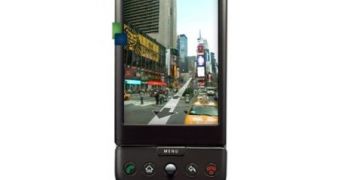
 14 DAY TRIAL //
14 DAY TRIAL //