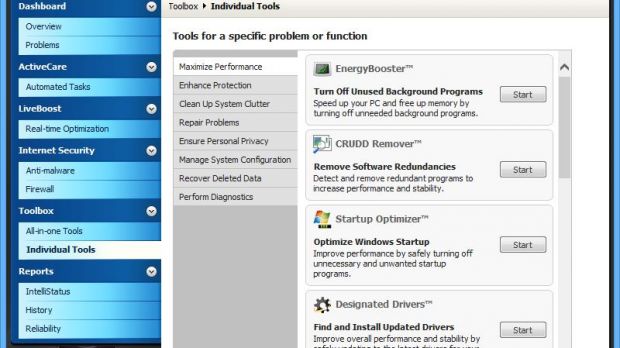If you’re in the market looking for a very powerful system optimization tool but you can’t really decide which one to choose, it’s clearly the right moment to have a look at System Mechanic Professional.
As you could easily guess by simply reading its name, this is an application that can keep your computer in tip-top shape, providing you with everything you need to boost security, optimize performance, and fix any issue with the operating system.
The best thing is that Softpedia users can now buy it with a 60 percent, which means that a full license is available for only $27.98 (€20.35) on any Windows version out there.
Iolo’s System Mechanic Professional is not really the kind of app that can be used by beginners, but with a little help from someone a bit more experienced or after reading the provided documentation, everyone should be capable of installing and running the application just fine.
The interface is well-organized and pretty intuitive, with all options neatly stacked on the left side of the screen in categories that help you perform specific tasks with just a few clicks.
You can access the dashboard to get an instant overview of your system’s status and check for problems, launch ActiveCare, which comprises options for automated tasks, or open LiveBoost, which provides real-time optimization and helps keep your computer in top shape regardless of the process running at a given time.
Internet Security features are also offered, so you get anti-malware protection and firewall, both supposed to block incoming threats and keep your data on the safe side.
If you’re the kind of user who wants to perform most processes manually, System Mechanic Professional has got your covered. The “Individual Tools” section offers one-click access to options designed to maximize performance, enhance protection, clean up system clutter, repair problems, ensure personal privacy, manage system configuration, and recover deleted data.
The configuration side of the app is not at all overwhelming, but it does provide the essential settings for tweaking the app for maximum performance.
Overall, System Mechanic Professional could be the right choice if you’re trying to get a notable performance boost without spending too much time with complex software solutions, so it’s really worth a try.
If you’re planning to take advantage of the discount, simply visit the System Mechanic Professional product page and hit the Buy Now button. No codes or coupons are needed to activate the discount.

 14 DAY TRIAL //
14 DAY TRIAL //