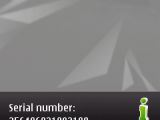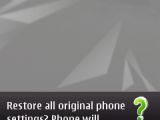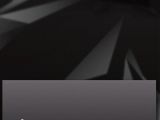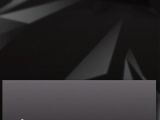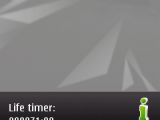There are a long set of useful codes that are working with handsets featuring the Symbian operating system. Either you have a Nokia, a Sony Ericsson, an LG or any other mobile phone that features the aforementioned OS, these codes will work and will show you the info you need. There are some codes that can temper with your OS or data that you have stored on your handset, that's why it is better to make a backup before using them.
The most common one, which I think goes as a universal code and will work 99% on all Nokia phones is *# 06 #. Tap it on your keypad and it will display your IMEI (International Mobile Equipment Identity), which might come in handy for those who are looking for various ways to tune up their device.
Those who are usually looking to make firmware updates pretty often can tap on the keypad the next code: *# 0000 #. This will show in-depth system info such as: version firmware, release date of firmware, version of hardware and version of phone.
The next two codes must be carefully used as they can delete all your data stored in the phone's memory. The so-called 'Reset Phone' code, *# 7370 #, does exactly what its name suggests, meaning that it totally resets the phone, wiping everything and completely reformatting it. You'll have to reinstall everything you had before if you didn't make a backup prior to resetting your device. Before doing a Hard reset it's better to have your battery fully charged, as the process cannot be stopped. In case this happens it will surely brick your phone, rendering it useless.
If you cannot reboot your phone because you forgot your locking code there's another combination that is used to hard reset the device (similar to #*7370). You must switch off the handset and then press and hold the Accept calls key (Green key) + * key + 3 key + power button for a couple of seconds.
If you know more of these codes please leave your comments and feedback below.

 14 DAY TRIAL //
14 DAY TRIAL //