Swype for Android, the highly popular mobile solution that offers users the possibility to type faster than before, has just been updated to a new beta flavor. The new flavor comes only via the beta channel, and is not meant for those who got Swype pre-loaded on their smartphones. Those who are already using the beta version of the Swype keyboard will certainly be notified on the update, that's for sure.
It seems that the current beta version available into the wild would expire in several days, which means that those using it need to get a new flavor.
Moreover, the new Swype for Android beta comes with a nice range of fixes and enhancements, and is recommended that users download and install it on their devices.
According to a recent article on Android Central, the changelog for this release includes:
- Added German and Portuguese languages - Added the auto-space suppression short-cut gesture: Swype from the spacebar to backspace - Added the quick language switch short-cut gesture: Swype from the Swype Key to the Q key - Improved the word prediction algorithm to provide better support for additional languages - Improved handling of several gesture collisions, including want/wasn't, to/too and others - The Android IME no longer sometimes hangs/crashes when Swype scrapes the user's address book for dictionary entries - Tips and help menus now accessible when a password field is active - Backspace now works in applications which use raw key input instead of an editable text field (e.g. terminal emulator) - The single character "i" is no longer incorrectly auto-capitalized in non-English languages (reported by many of you!) - Tons of other minor bug-fixes, including many device-specific issues Those interested in trying out the new release should uninstall the previous version of Swype before starting the installation of the new one.
The new Swype for Android beta is available for download from Softpedia too, via this link (only for handsets without the solution pre-installed).
More details on the application are available via this FAQ. Info on the installation process of Swype can be found here.
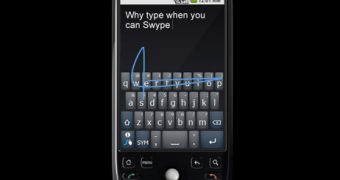
 14 DAY TRIAL //
14 DAY TRIAL //