That is the question that concerns the power button in Windows Vista. The power button placed on the bottom right hand side of the Start Menu, accompanying the Search field in Windows Vista for laptops is configured a tad different than we were used to in Windows XP. Pressing it will actually not Shut Down the machine but instead make it switch to Sleep mode.
Microsoft's argument for this is the increased functionality that the computer will gain by the time gained as the operating system will no longer have to reboot. However, the Redmond Company does allow users to switch back the behavior of the Vista Power button to Shutdown.
Via the Start Menu access Control Panel, then click System Maintenance, Power Options and prepare to modify the settings of your custom power management plan via the Change Plan Settings option. Then select Change advanced power settings, navigate through the Power Options until Power buttons and lid, and then to Start menu power button. Here you will be able to change Vista's Start Menu Power button behavior either if your machine runs On batteries or is Plugged in.
Those of you that have played around with Windows Vista on a laptop may already be aware of the "Change what the power buttons do" option. The "Change what the power buttons do" can be accessed via Start Menu > Control Panel > System Maintenance. Here do not click on Power Options but rather select the "Change what the power buttons do" beneath it.
However, I must emphasize that the "Change what the power buttons do" option actually modifies the behavior of the physical power buttons of the browser and not that of the Start menu power button.
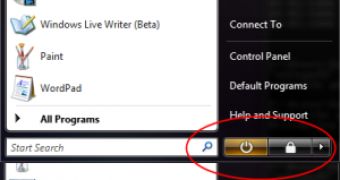
 14 DAY TRIAL //
14 DAY TRIAL //