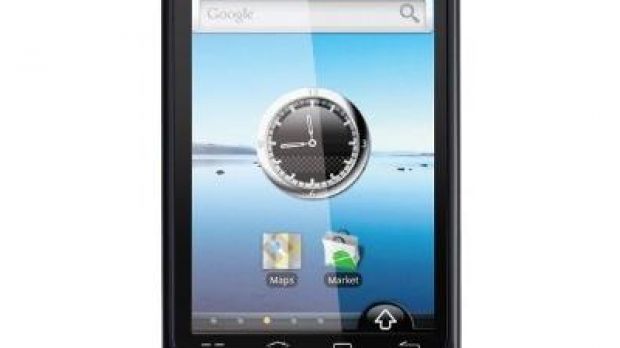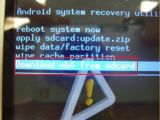Launched two months ago with Android 2.2 (Froyo) on board, Spice Mi-410 has just received its Gingerbread update.
However, Spice does not push the update OTA (over the air), so Mi-410 owners are required to download the update manually and flash it from their SD memory cards.
According to the guys over at AndroidOS.in, the update is only 56.7MB in size and will bring the phone's firmware to version 2.3.4.
The update procedure is easy to follow for the tech-savvy, but for those who never updated their Android handset manually a bit of concentration is needed.
Several steps are needed to successfully complete the update, as follows:
Download Android 2.3.4 Gingerbread from Spice's website and copy the “firmware.nb0” file to the SD memory card.
Make sure the .zip file is copied in the root of the memory card and not inside a folder, otherwise the system will not see it.
Insert the memory card onto the microSD slot and enter recovery mode. To do that simply turn off the handset and power it back on while holding volume up and volume down keys pressed.
As soon as a screen pops up the Android logo press the Home key to enter recovery mode.
From the menu choose the “Download nb0 from sdcard” option by scrolling down and up using the volume up/down keys. Simply press the Return key to make the desired selection.
The update will start automatically and it will take several minute, during which time the phone will reboot itself.
To check if the phone successfully updated to the latest version of Android, you can go to Settings / About Phone / System software updates and select Check now.
Those who already flashed an unofficial Gingerbread ROM will need to unroot their Spice Mi-410 to be able to install the official ROM.
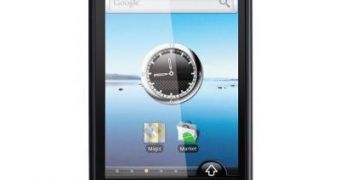
 14 DAY TRIAL //
14 DAY TRIAL //