Altomac has updated Speedy Mac, its utility that allows users to quickly access items necessary for everyday work, by organizing them in a menu. Speedy Mac 3 (build 081) adds the ability to put multiple text clippings into a clipboard, in order to access them from the menu. Other improvements and fixes have made their way into this release, as well.
Speedy Mac is a truly useful Mac app for Mac OS X, allowing its users to automatically access their favorite/most used apps, folders, websites etc. As if this wasn't enough, Speedy Mac also makes it possible for customers to activate tasks with a click of a button and, best of all, to create some of their own.
Speedy Mac enables you to quickly open everything you need in your everyday work, whether it's a specific folder or a document, an application or a website. Everything is available in the menubar, at the ready, and can be launched only with a click. An edited "Task" menu lets you hide or quit all running applications at once, create a folder, and establish its name and location before you actually make it, eject all removable and external disks at once, or even open a web page, regardless of the number of windows that cover the web browser.
By default, the app lets you add your favorite folders, applications and sites. However, you'll find Altomac's "GoWeb" particularly interesting. The instant you hit GoWeb, you get one click access to Mac press, Mac software, and the most popular websites, like YouTube, eBay and Wikipedia, all from the same page/window. If you need even more automation, you can create your own using Automator or the AppleScript Editor. User-created tasks are also available from Altomac's website.
In addition to the improvements noted above, Speedy Mac 3 fixes “all known bugs,” has seen various code optimizations, and now features memory usage improvements. To get your own copy of the software, use the link below.
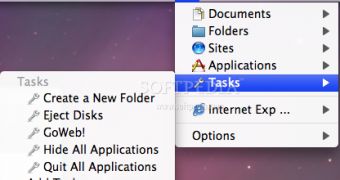
 14 DAY TRIAL //
14 DAY TRIAL //