The winter season can be reflected in a realistic manner into your photos in various ways. If you have a Joomla! website, there are available many modules and components that allow you to present your photos in image galleries or as random images.
JSN ImageShow is a Joomla module available for Joomla! 1.0.x and Joomla! 1.5RC3. It allows you to display custom Flash slideshows of your photos, bringing more action to your Joomla! website. After you install and publish the module, you will have to configure it.
Under the root of your Joomla! installation folder, you must create a new directory where you will upload, with a FTP client or Joomla! Media Manager, the images that will be included in the slideshow. Images can be JPG, PNG or GIF. The module can take any position into your Joomla! website, such as banner, bottom, footer and more. The Flash slideshow parameters can be easily modified permitting you to create a professional presentation. You are allowed to apply image animation effects, which combine slide transition with its motion. As a consequence, you can specify transition type (fade, dim, burn) and motion properties, such as timing, zoom, rotation and more.
Overlay effects help you define a slideshow "spirit" that will be very appreciated by your site visitors. For example, in case of Christmas photos you can apply the falling snow effect. Combining the overlay effect with the appropriate motion and transition settings, you can implement a true Christmas "spirit" into your web pages.
Joomla features permit you to have more than one instance of this module on a single web page. Each slideshow will have different settings and there will be no conflicts between various module instances. Your imagination is free to find the best slideshow settings in order to have a unique presentation of Christmas photos into your Joomla! website.
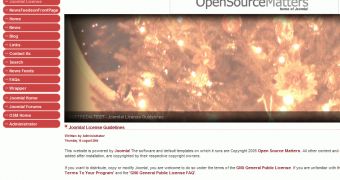
 14 DAY TRIAL //
14 DAY TRIAL //