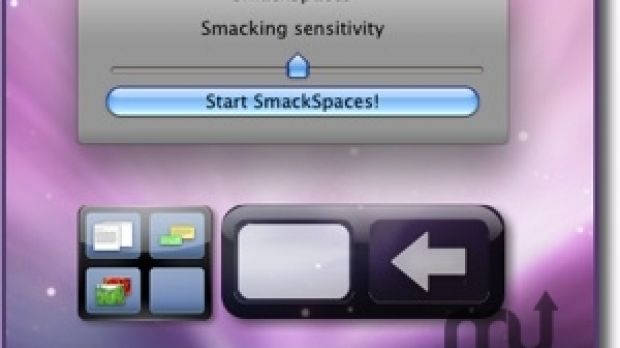Hello and welcome back to another edition of our recommended Mac apps of the week. While Tiger users deserve an equal amount of respect from the huge Mac developer community, this week hasn't seen that many new Tiger apps being released. Therefore, Leopard users can read on and pick their favorites, while those running OS X Tiger can sift through this article hoping the next versions of the apps deliver Tiger support as well.
SmackSpaces – Switch spaces in Leopard by giving your notebook a “smack”
One of the coolest program applications we've discovered this week is SmackSpaces. This free Mac app lets you change spaces in Leopard by smacking your notebook. Provided that you are the proud owner of a MacBook, or MacBook Pro which uses a Sudden Motion Sensor, you can simply give your laptop a smack and you will be transported to another “dimension” of your OS.
Because SmackSpaces uses the built-in Sudden Motion Sensor in your MacBook / MacBook Pro, it allows users to easily change spaces in Leopard by simply giving their notebook a small blow to one of its sides. Martin Pedersen, the developer of SmackSpaces, assures that his application can make the difference between a smack from the user and random movement. This way, MacBook owners ensure they can use it even when they have their laptop “where it's meant to be... on your lap.”
So, why don't you give it a try and tell us how it worked for you. Remember, SmackSpaces works only with an Apple MacBook or MacBook Pro, as it uses the two laptops' built-in Sudden Motion Sensor (similar to the iPhone's accelerometer, or the Nintendo Wii's controllers). Also, the application is only supported by Apple's latest OS version, Mac OS X 10.5 (Leopard).
Stainless – A new, simple web browser for OS X Leopard users
Developed by the folks at Mesa Dynamics LLC, Stainless is the simplest and most useful web browser you could ask for. Whether you're the owner of a beat up, low-specced Mac, or you simply need a clean, uncluttered web browsing experience, Stainless is just what you need.
The new web browser supports some of the features found in Google's recently-launched Chrome, such as a unified address and search bar, draggable tabs between windows, and a private stealth browsing mode. While Stainless can be tried out by anyone owning an Intel or PPC Mac, Mac OS X 10.5 Leopard is required. Tiger users may see their OS supported in future versions of Stainless.
Upon starting up Stainless, the development team greets the user with a welcome message: “Thanks for downloading Stainless: a multi-process browser for OS X inspired by Google Chrome. Like Chrome, Stainless has tabs that can be dragged between windows, a unified address and search bar, and a private browsing mode,” Mesa Dynamics says.
Being at its first release, Stainless should be used with caution, or at least should not be relied upon entirely. One of its main lacking features, for instance, is a built in download manager, something we're used to seeing with almost every web browser out there. The free web browser is missing several other features you'd expect to find in a production-ready one, such as a bookmarks manager, font and text handling, page search, view source, and others. It's also “likely to stay” just a technology demo for some time, Mesa Dynamics says.
They've done a great job with the multi-process solution too. To use this feature, simply hit command + R, and Stainless will provide you with a “process manager,” just like Chrome. Other keyboard shortcuts also apply, such as command + T to open a new tab, or command + W to close a tab and eventually the main window.
Sadly, no additional support is offered either, such as a help menu or documentation of any sort. Stainless is just another web browser you could use, should you have grown tired of all the “unnecessary” features popular web browsers like Safari and Firefox boast. Mesa Dynamics claims it has created this WebKit browser because building a multi-process browser for OS X was “a cool way to leverage the multi-processing technology” they developed for one of their other apps – Hypercube.
You can give Stainless a go right now, by downloading the free DMG file here. It's an incredibly small package (1MB) and works on both PPC and Intel Macs (Universal Binary).
Telling Folders - Easily place custom images on each of your folders
A third app worth talking about this week is Ole Zorn's Telling Folders. While the “color label” feature in Mac OS X does a great job at allowing you to distinguish various types of folders on your computer, Telling Folders does this even better, by letting you slap a picture onto each folder you have. What's even better is that Telling Folders supports QuickLook too.
Using Telling Folders, you will be able to put someone's picture on top of the folder containing more pictures of that someone. If, for example, you're a fan of racing cars, simply apply one of your favorites onto that folder, to be able to spot it more easily later on. Also, with its built-in support for QuickLook, Telling Folders lets you drag any file in and see a rich visual representation on top of the standard folder image. So the app isn't limited to images alone.
Since a feature like this can easily get a user confused about the contents of their own folders, the application also boasts an “Undo” function. So if you accidentally change a folder's icon, or simply change your mind about the whole folder-customization thing, you can easily repair the “damages.”
Telling Folders is a mere 876 KB in size and currently runs solely on Mac OS X 10.5 Leopard or later. It is a Universal Binary nonetheless. Click here to download this utility app and don't forget to drop by next week too.

 14 DAY TRIAL //
14 DAY TRIAL //