It hasn't been a very exciting week, as far as new apps are concerned, but we still managed to find three pieces of useful Mac software. One of the apps in particular might interest those who also own an iPhone. It can simulate the Apple Remote and can be used with a ton of apps and services on a Mac. As usual, every featured app is free to download and use.
ChecksumJelly and WaveJelly from Bitjelly - perform checksum calculations and validation / see audio files in waveform
Bitjelly is a pico-software company, “a one man operation,” as developer Ruben Perez notes. “I write software for the weirdest reasons. Lately I have come to believe that there may be people out there looking for little appz that do what my software does, so I decided to put it out there for anyone to download it,” Ruben says.
One of the man's featured apps is ChecksumJelly. The program lets you easily perform checksum calculations and automatic validation without using the command line. The free application was created to facilitate the process of file checksum verification. It eliminates the need for manual command-line checksum verification, and makes it easy for non-technical people to verify checksums. Using ChecksumJelly you can calculate checksums using cryptographic hash functions like md2, md5, sha and sha1. ChecksumJelly needs at least Mac OS X 10.4 (Tiger) to run and is a Universal Binary app, supported on both PPC and Intel processors.
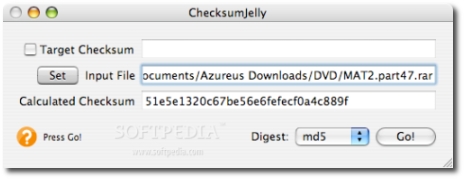
ChecksumJelly Example
WaveJelly, Ruben's second free app, does a task as simple as it is useful - it displays your audio files in waveform. Seeing audio information represented in a waveform can be useful for music producer hobbyists who need to check out the peaks of a sample (or an entire tune) without firing up a big program. WaveJelly displays both the average level (lighter color) and the peak level at any given point in the waveform. You can also set a preferred color in the preferences each time you open a new audio file.
WaveJelly can open multiple tracks which you can analyze in parallel and compare (click to enlarge)On the down side, WaveJelly will neither play nor show waveforms for proprietary audio formats due to licensing issues. The app needs Mac OS X 10.4 or later to run and is a Universal Binary. Other requirements include an 800MHz PowerPC G4 processor (or higher) and at least 384MB of RAM. Use the links below to download Bitjelly's goods.
Uniremote - use your iPhone to control more than just iTunes on your Mac
Based on the included iTunes remote, Uniremote can control more than just iTunes. It imitates the real Apple Remote, meaning you'll have access to FrontRow, SlingPlayer, DVD Player, Movist, VLC, QuickTime, Miro, Google's own video player, the apps within Apple's iLife suite and even System Controls. Everything is done with AppleScript, according to Neil Daniels, the developer of the app.
Before we have a look at the supported apps and the controls available with each one in part, iPhone owners must know that Uniremote has two remote types: Universal Remote and Extended Remotes.
1- The Universal Remote imitates the real Apple Remote. It can control a few things of a lot of applications. Generally, the Universal Remote acts identically with Apple Remote (eg: pressing menu will bring up front row). To control the application all you need to do is make that application active. If the application you are in is not supported, it will revert to controlling iTunes or will activate Front Row with the menu button. Almost always the volume controls will change the system volume, no matter what application you are in.
Universal Remote can handle AOL Radio, DivX Player, DVD Player, EyeTV, Front Row (although scrolling up and down is slow), Google Video Player, iPhoto, iTunes, Keynote, Microsoft PowerPoint, Miro, QuickTime, RealPlayer, VLC, Extended Remotes, DVD Player, Front Row, iTunes, Movist, QuickTime Player, SlingPlayer and System Controls.
2- Extended Remotes have a layout that is fitted just for the application you want to control. You don't have to be in the application you want to control with Extended Remotes. Most will do the change in the background; however, SlingPlayer will be brought to the front.
Extended Remotes can be found in the Remote Panel and have a more advanced button layout for the application you want to control. Also, you are not required to have the application you want to control front most. Currently, Extended Remotes can handle DVD Player, Front Row, iTunes, Movist, QuickTime Player, SlingPlayer, System Controls, Universal Remote.
Some screenshots of Uniremote's UI (click to enlarge) Credits: Neil DanielsSo, here are the commands available with the Universal Remote. Be sure to have the application you want to control front most (except for iTunes): AOL Radio - (play/pause only) DivX Player - (play/pause only) DVD Player - (all functions) EyeTV - (play/pause, next, previous (untested)) Front Row - (all functions) Google Video Player - (play/pause, next, previous) iPhoto - (starting and pausing/resuming slideshow, menu will exit) iTunes - (play/pause, next, previous (system wide)) Keynote - (start show, advance/previous, menu for slide chooser) Microsoft PowerPoint - (start show, advance/previous) Miro - (play/pause, next, previous) QuickTime - (play/pause, next, previous) RealPlayer - (play/pause only) VLC - (all functions).
Users experiencing issues with Front Row on Leopard can use a workaround to enable compatibility - use the Front Row Extended Remote, the developer says. Uniremote is a Universal Binary and runs on Mac OS X Tiger and Leopard. Unfortunately for iPod touch users, the requirements list doesn't mention Apple's “funnest iPod” yet.
Feedback is greatly appreciated. See you next week.

 14 DAY TRIAL //
14 DAY TRIAL // 







