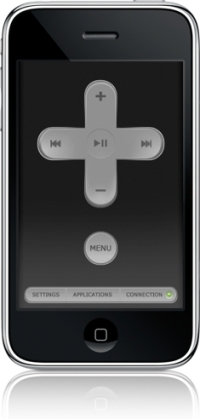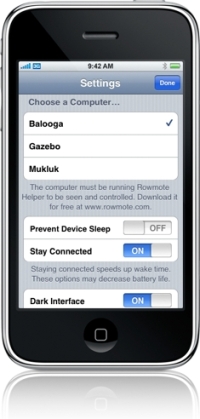Mac fans, welcome to a new edition of Softpedia's freeware picks. Sometimes, the apps I come across are just too simple, or useless to mention, which is exactly what I've had to deal with the past two weeks. Not to worry though, this week has been quite productive!
Rowmote Helper – remote control your Mac and Apple TV with your iPhone
Rowmote is a software application for use with iPhone, Mac and Apple TV. That's right, you get the app from the iTunes App Store and then you grab Rowmote Helper, a free piece of software that allows you to control Front Row, Airfoil Video, Boxee, iPhoto, iStopMotion, iTunes, QuickTime, DVD Player, Keynote ’08 and ‘09, PandoraJam, Plex, Powerpoint 2004 and 2008, Skim, Spotify, and VLC... phew, from the comfort of your couch. Additionally, Rowmote has preliminary eyeTV support (channel changing and volume control) and can even sleep and wake your computer!
Rowmote (iPhone) user interfaceTo do all this, you will need Rowmote Helper. The program must be running on your system in order to be controlled.
BravoTunes – see iTunes track info in your menubar
BravoTunes is a free and handy utility for iTunes fans, which displays track information right in the Menubar. The app makes it extremely easy to see, at a glance, what track is currently playing, and what's coming up next.

BravoTunes showing the current playing track, in this example, a radio station (After Hours FM)
As the following screenshots show, BravoTunes also offers tons of customization options, including the ability to tweak the status bar width, scrolling speed, font style, font color, etc. Track info options are also there to be played with, while the app can be set to sync with iTunes in a timely manner that you can also manipulate (1-10 seconds).
BravoTunes preferences and options
Other UI options are also available, but the best thing you can do is just download the app and see for yourself. It's great not having to pull up the iTunes window every time you want to see what song you're listening to.
Hulu Desktop – all of Hulu's offerings, now available via a desktop app
As described by its makers, Hulu Desktop is a "lean-back viewing experience for your personal computer." The software features a sleek interface that has been optimized for use with Apple or Windows Media Center remote controls, "allowing you to navigate Hulu's entire library with just six buttons."
Hulu Desktop runs directly on your computer and does not require a web browser. The application acts as an alternative to browsing and viewing content from the Hulu Library on the user's computer. No account is required to use Hulu Desktop. Still, users can login to Hulu Desktop and access their queue, history, subscriptions, playback quality and closed captioning preferences. Profile details, privacy settings and friends are not accessible from Hulu Desktop.
Hulu Desktop user interface
Requiring an Intel Core Duo 2.4GHz (or equivalent) processor, at least 2 GB of RAM, Mac OS X 10.4 (Tiger) or later, 2 Mbps Internet connection or greater, and Flash 9.0.124, the desktop application will work with Apple and Windows Media Center remotes, according to the people at Hulu Labs.
Note: the Hulu video library can only be streamed from within the United States. The company's efforts are now focused on making content available worldwide.

 14 DAY TRIAL //
14 DAY TRIAL //