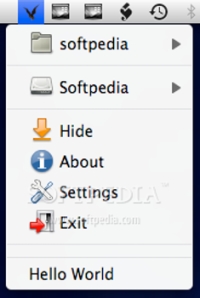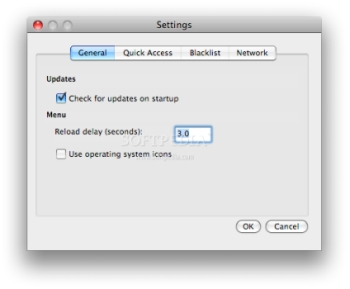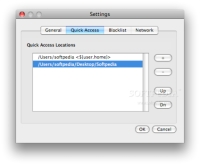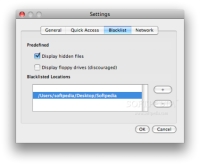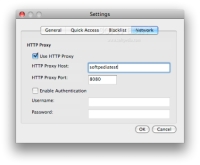Good to have you back! Whether you're here by accident, or because you're starting to like the weekly freeware picks, one of the three downloads below is sure to make a good asset. For the third week in a row, I've also found an app that suits the Mac user owning an iPhone too. But enough small talk. Head over below for the read and the download.
Aurora –
create strange sounds using your mouse
Aurora is one interesting app. It is a MIDI controller that you can use to send MIDI messages to any external device or other application. By clicking on its window, you trigger different lights that start to send the note related to their position in the Y axis, continuously. As such, you can set one sound to continuous play and start another, thus creating (what else?) music! Don't forget to select the MIDI out device from the device menu on the top right corner.
The life of the light and its volume curve will depend on how long you will hold the mouse down. The longer the mouse is down, the longer the light will live. As a result, its volume curve will be softer. It's great for creative folks who also use the Mac to make slideshows, or whatever.
Pusher –
a free and one-click tool that places Installer on your iPhone without actually jailbreaking it
Pusher, as its name implies, is an application that 'pushes' tools onto the user partition of the phone, only it doesn't open the system partition up. It can then aid users who want to install numerous tools for the iPhone, acquired from both the App Store and Installer, without compromising on security, says Ripdev, a team dedicated to the development of innovative applications for the iPhone.
“While giving access to Installer.app, Pusher is not installing any command-line tools on the system partition,” Ripdev explains. “This makes it more secure and prevents potential information theft that can be fairly easy with the 'normal' jailbreak methods.”
While Pusher isn't new on the scene, the app has recently received an update, making it worthy of iPhone users' attention. In addition to the new 2.2.1 firmware support, the latest version of Pusher also works for 2.0.2, 2.1 and 2.2 iPhones. However, Ripdev recommends that you give 2.2 a try, as a token of your appreciation for Apple's engineers.
As I'm sure some of you savvy users know, Installer.app allows the iPhone owner to gain access to hundreds of tools that are not available in App Store. This doesn't mean that everything that's not in the app store is illegal to download and use on your iPhone. As such, thanks to Pusher, users are free to start enjoying stuff like Kate, Qik and Snapture on their handsets. It works on 2G and 3G and will not perform any SIM-unlock, Ripdev promises. As a bonus, Pusher offers users the ability to set the SpringBoard background.
While the Mac OS X version of Pusher is immediately available for download using the link below, the Windows version of the software is still being worked on.
Softpedia doesn't condone jailbreaking / unlocking the iPhone / iPod touch or any other device. Using hacks may render your device unusable, or may considerably reduce the quality of your experience using the respective device. If you choose to download and install the jailbreak tools, you will do so at your own risk Unlocking / Jailbreaking your iPhone may violate your warranty or the EULA with Apple and/or your cellular service provider.
Hawkscope – get super easy access to important places on your computer's hard drive
Hawkscope is a very easy to use productivity tool that offers quick access to your hard drive contents, via the system tray icon with dynamic pop-up menu. The tool also aids users in locating and remembering where certain files are located on their computer, as it doesn't require opening countless Finder windows, or changing views, which can become very confusing.
After using Hawkscope for 10 minutes, I found more than a dozen files I didn't even know I had. Best of all, I can use the tool to easily locate them again and manage them. However, this was just my experience, and my computer is always a mess. Needless to point out, Hawkscope also lets you keep your Macintosh HD where you like it best, without having to clog up your Dock's view.
Hawkscope requires Java 5 Runtime Environment or greater, but JRE 6 is recommended. The software is not at its initial release, but it's the first time we've found it interesting enough to talk about. With the latest patches, the software now runs on Tiger machines too, adding HTTP proxy authentication for update checks. The latest version of Hawkscope also adds better handling of resources and smaller memory consumption.
See you next week!

 14 DAY TRIAL //
14 DAY TRIAL //