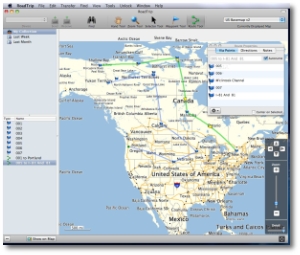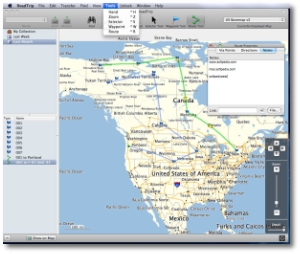Hi and welcome back to a new edition of our Mac freeware picks. I came across just a few interesting apps this week, so don't get too excited. Everything is free to download and use, and you're most welcome to leave your opinion in the comments section.
Garmin RoadTrip – Easily transfer waypoints, tracks, and routes between your Mac and Garmin device
Garmin RoadTrip allows you to transfer waypoints, tracks, and routes between your Mac and Garmin device and manage your data using your Garmin maps. The app gives enables you to search for points of interest from the convenience of your Mac and then transfer the locations to your Garmin GPS. You need at least 512 MB of RAM to run Garmin RoadTrip while 1 GB is recommended. A free USB port is also necessary on your Mac, to be able to connect your Garmin device.
Garmin RoadTrip UI
While not a brand new release, Garmin RoadTrip has recently added the ability to download tracks from Edge 605/705, as well as the ability to hit return while editing the Find Containing field to start searching. The latest update also makes the software much more responsive to changes in criteria, and deleting and renaming waypoints are now much faster. Among half a dozen fixes, a noteworthy issue where waypoints were duplicated when imported from GPS or GPX file has been addressed.
Front Row Shutdown – Shut down your Mac from Front Row
According to developer Harmen Sipkema, Front Row Shutdown is a plugin for Front Row that shuts your mac down. Actually, it tells the Finder to shutdown, but if the Finder can't shutdown, nothing will happen, and you'll end up with a spinning icon on your screen. This is where Front Row Shutdown comes in and saves the day.
Shut Down can take some time, the spinning icon stops spinning at a certain point which is usually a sign of a successful shutdown procedure taking place. However, if you think shutting down takes longer than it should (and you've been patient enough), all you can do is press alt-command-escape to force-quit Front Row and see if there 's a problem needing your attention. The cause of this failure to shutdown can be a program running in the background asking if you want to save your work before shutting down. But Front Row hides these programs and you won't see them asking you anything. Front Row Shutdown lets you shut down your Mac from Front Row.
Airmailr – A cool Twitter client for the Dashboard
Airmailr is a fully-featured Twitter client for the Mac OS X Dashboard. Weighing in at just a few hundred kilobytes, the app allows you to update your status, send @replies,view DMs, as well as view your timelines. Airmailr also gives you the possibility to perform full Twitter searches and view user profiles.

 14 DAY TRIAL //
14 DAY TRIAL //